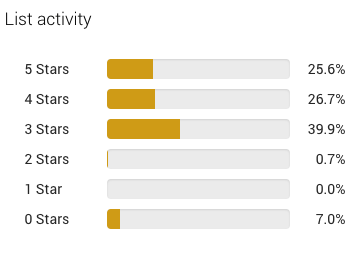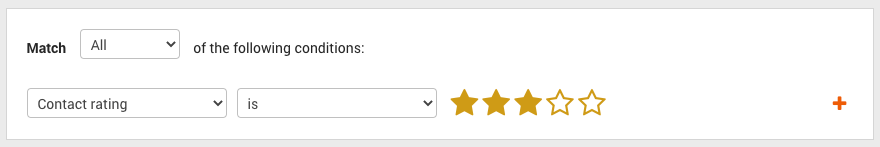Understanding how your subscribers interact with your emails and newsletters is vital in email marketing.
Emailchef rates each of your email marketing contacts on a scale from zero to five. You can use this rating to send targeted campaigns to your most engaged subscribers, or create re-engagement campaigns to win back subscribers who haven’t opened or clicked your messages for a while.
The Contact Rating is displayed next to each contact’s emails. The List Activity shows the status of your activity for all the contacts in the list.
How do Contact Ratings work?
Contact Ratings are calculated from each contact’s recent activities in relation to your send frequency. We consider “positive” contact engagements such as open rate and click-through rate, as well as “negative” contact engagements such as unsubscribes, spam reports, bounces, and contacts who don’t react to your mailings.
To help you see immediately how a subscriber rates compared to others, we convert the calculation into a star rating.
For example, recipients who unsubscribe from your campaign get a zero star rating. Subscribers who regularly read your campaigns and click the links are worth five stars!
We re-calculate the Contact Ratings each time you send a campaign or each time the recipient performs an action in a message you’ve sent.
The subscriber rating is an overall score showing your subscribers’ activity within your account.
Here’s an overview of the star ratings:
| Star rating | Contact activity |
|---|---|
| This recipient might have unsubscribed, reported your mailings as spam, or their email address is invalid. | |
| This recipient has re-subscribed to your messages or their address has previously soft-bounced. | |
| No engagement. This previously engaged contact has become dormant. | |
| Low engagement. This recipient is likely a new contact or hasn’t been on your list long enough to have earned a higher rating. | |
| Moderate engagement. This recipient often opens or clicks your campaigns. | |
| High engagement. This recipient consistently opens or clicks your campaigns. |
- Who is a new contact?
A new contact is a newly subscribed or newly added contact on your list. A new contact has insufficient history to produce a reliable rating. All new subscribers start with three stars, which you can consider as a neutral or low engagement score.
The contact interactions with your future emails will determine their rating. Opening your messages or clicking URLs in the email will give them a better rating (such as 4 or 5 stars). If they file a complaint against you, or their address bounces, or they don’t react to your emails, they’ll earn a negative engagement score and a lower rating. - The effect of bounces on Contact Rating
Bounced addresses normally result in a low Contact Rating. However, bounces aren’t always 100% accurate. The validity or reputation of an email address can change and temporary server issues can affect email delivery. For example, a subscriber with a previously high Contact Rating might suffer a soft or even a hard bounce. When that happens, we’ll reset their activity score to a lower rating, and even to zero stars, but the contact will remain on your list and in your account. In general, contacts with a zero rating will be excluded from further mailing. - Dormant contacts
Dormant contacts are recipients that have not recently, or ever, interacted with your mailings. These contacts receive a two-star rating. - Contacts that engage positively with your messages
Contacts with a positive engagement are those that often or constantly interact with your mailings. These contacts earn a four-star rating and can land the best possible rating of five stars.
The List Activity and how it work
The List Activity uses percentages to show how many contacts in a list have zero, one, two, three, four or five stars. The numbers can change with the upgrading or downrating of a single contact.
The more your contacts interact positively with your mailings the better your List Activity will be. And, of course, the more your contacts interact negatively with your mailings, if they unsubscribe or report your mailings as spam, the worse your List Activity will be.
The global List Activity chart displays the status of all your lists.
To see a single List Activity chart or a Global List Activity chart just click the button marked:
What you can do with Contact Ratings
Contact ratings work like any other other subscriber data in your lists. You can easily view them and use them to create segments made up of low-, medium-, or high-activity subscribers, depending on who you’re trying to engage.
Use the Contact Rating condition to create a segment of your most or least engaged subscribers.
| Condition Name | Operators Available | Choosing the Value |
|---|---|---|
| Contact rating |
|
|