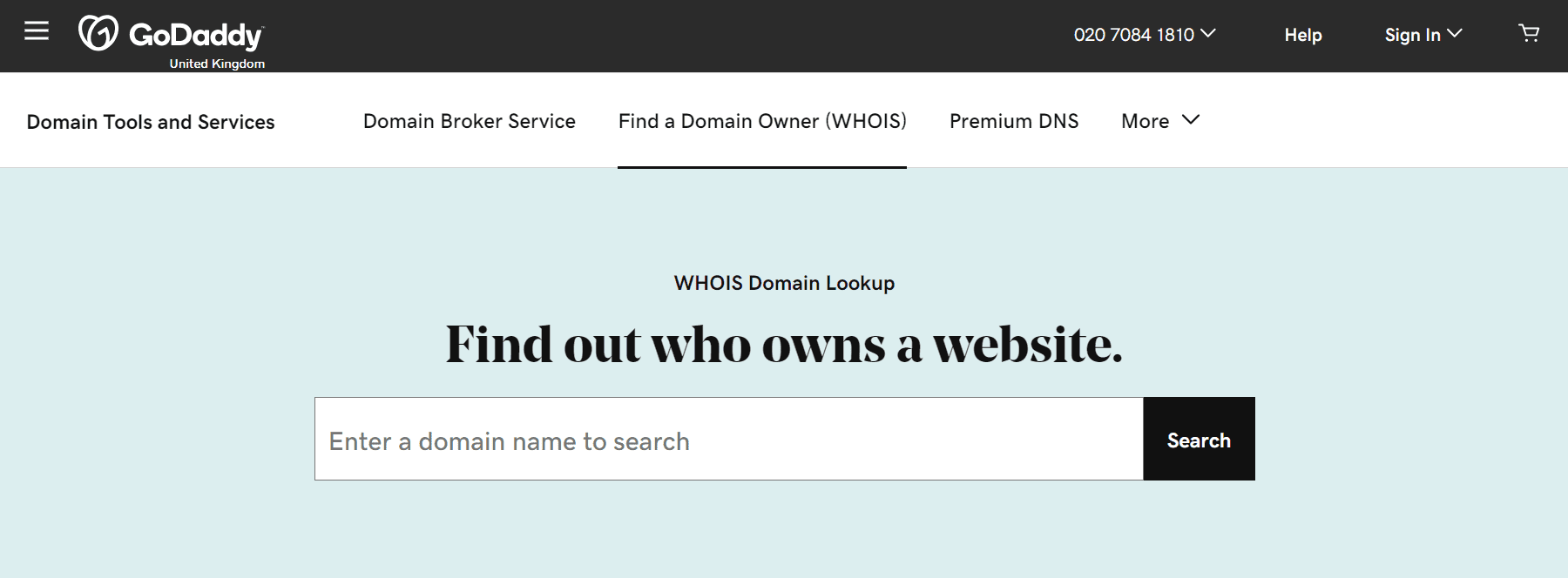A Practical 5-Step Guide to Purchasing Your Sender Address with a Custom Domain
To establish a professional online presence, you need an email address with a custom domain.
A sender address with a custom domain is crucial for ensuring the credibility of your messages and effectively promoting your business. Owning an easily recognizable email domain will help your business and marketing communications look serious and professional.
The alternative, free email addresses, can lower the delivery rates of your campaigns, increase the chances of your messages being classified or reported as spam, and may compromise your reputation with email clients.
So how do you choose and purchase a domain?
In this practical guide, we’ll show you how to choose, evaluate, and purchase your custom domain step by step.
Step 1: Choose a domain name
Start by choosing your domain name. The name you choose needs to be representative of your business and easy to remember.
For example, if your company name is ABC Marketing, you might use a domain like abcmarketing.com.
Here’s a tip…
Avoid special characters and don’t use names that are too long. Customers will struggle to type and remember them.
And be careful not to use trademarks or brands registered by other companies.
How can you be sure that a brand isn’t already in use? Here’s how…👇.
Step 2: Verify that the domain is available
Online search engines like those offered by GoDaddy or Namecheap will tell you whether a domain is already registered.
If a domain is available, the search engine will confirm its availability. If it’s not available, the search engine might provide information about the current owner or suggest similar domain names.
The WHOIS service can provide more information about the owner of a registered domain. Enter the domain name you want to check, and WHOIS will tell you the owner’s name, the registration date, and other relevant details. You’ll be able to contact the owner to inquire if the domain is available for purchase.
Step 3: Choose a domain registration provider
Once you’ve identified an available domain, you’ll need to choose a provider to register your ownership.
Here are some considerations to bear in mind when selecting a domain registration provider:
- The fees: Domain registration fees vary. Some, like GoDaddy, offer discounts on the registration of the first domain. Others, like IONOS, provide email domains at competitive prices.
You should also make sure the provider can scale affordably as your business grows. Your initial needs may be small, but you want your business to develop without running into unexpected costs. - DNS management: Make sure the provider offers a user-friendly interface for managing DNS records. For instance, Namecheap provides a control panel that simplifies the management of these records. It’s very user-friendly, especially for beginners.
Read the guide on editing DNS records on Namecheap. - Customer support: If you have questions or issues, you’ll want to be sure that the provider offers good customer support. Name.com, for example, has a good support team and highly rated customer service.
- Renewal: And check the domain renewal policies. Some providers offer automatic renewals; others require manual action that can get lost in the calendar.
Step 4: Register the domain and create your custom email address
Once you’ve found a domain name and picked a provider, you’ll be ready to proceed with registration by providing some personal and contact information. Ensure that these details are accurate as they will be necessary for the proper registration of the domain.
You’ll then be ready to create an email address with your domain. We explain how to do that in the guide on how to create an email address with a custom domain.
Step 5: Set up your domain for Emailchef
Finally, you’ll need to configure the DNS records of your domain so that your email works with Emailchef.
Here’s a comprehensive guide to authenticating your custom domain on our platform.