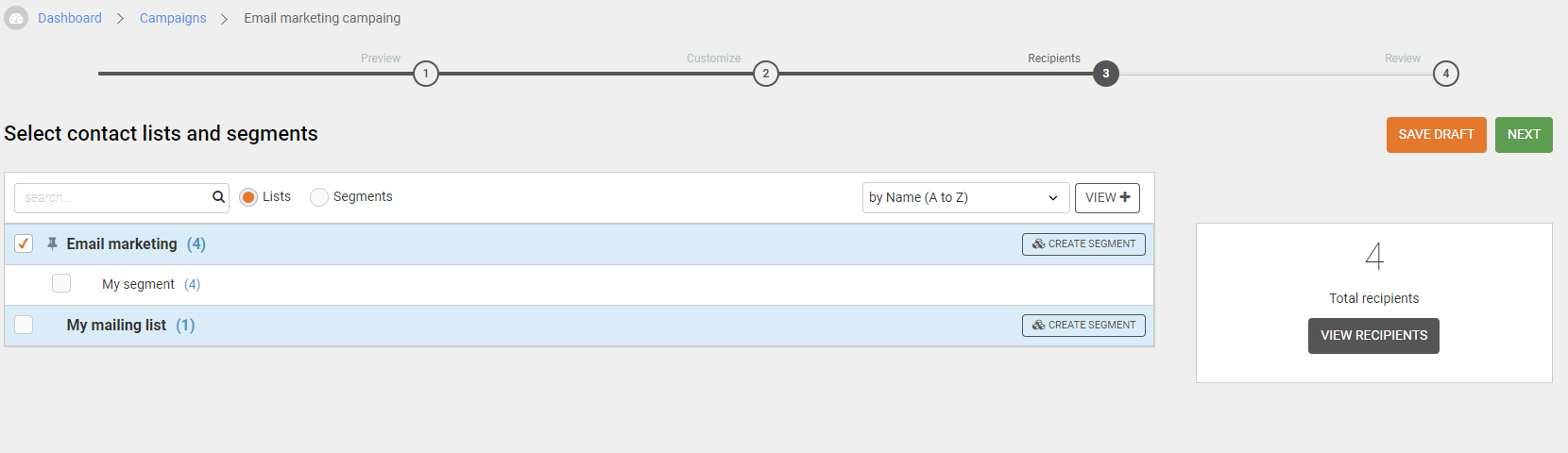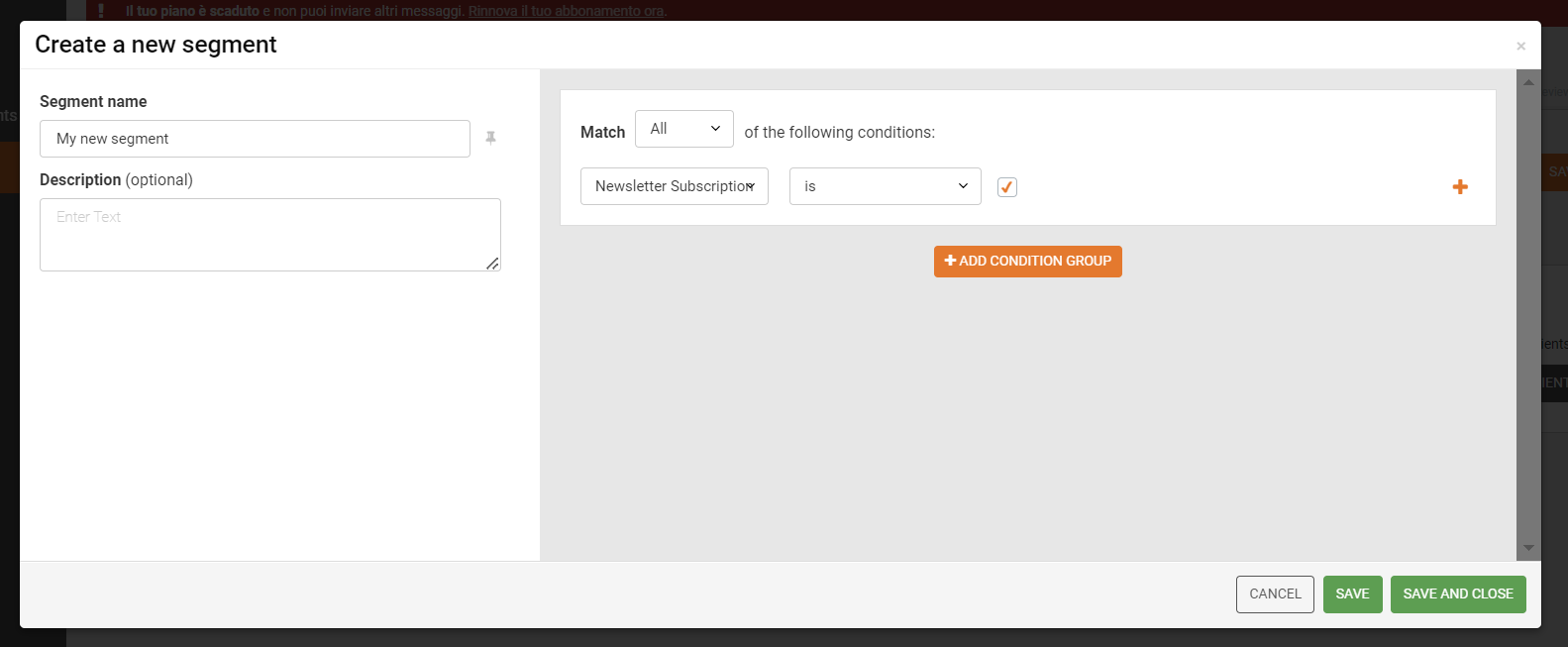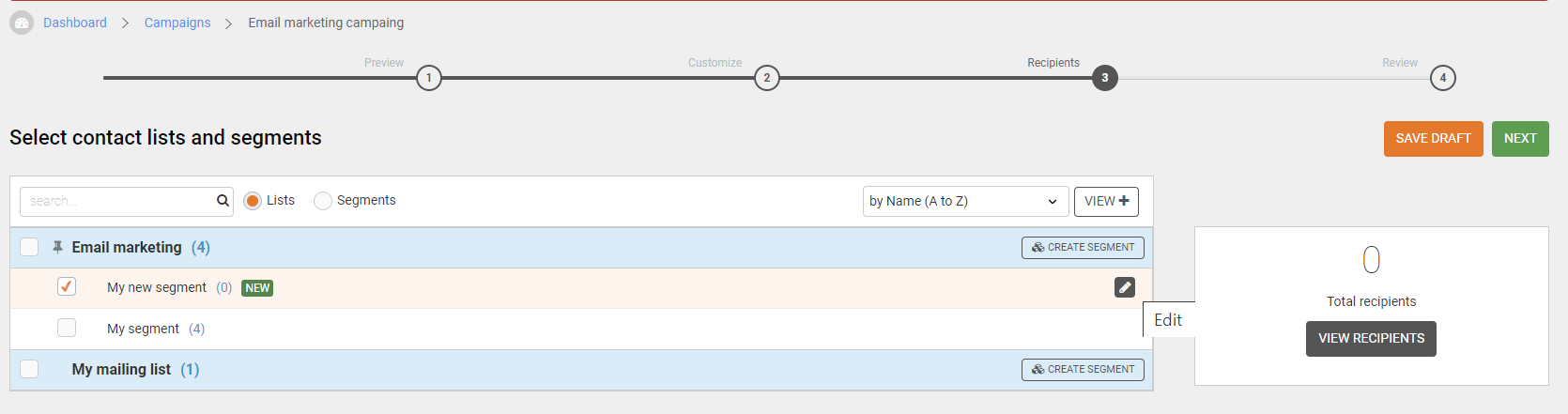In the third step of creating your campaign, you’ll be able to select the lists or segments to which you want to send the email.
As you can see, it’s possible to create a new segment directly during the process of creating your campaign, and the same applies to the creation of autoresponders and drip campaigns.
Simply click on the “Create segment” option to quickly generate a segment that meets your requirements.
Once you have created your segment, click on “Save and close“. The newly created segment will be automatically selected, and the label NEW will be displayed to highlight it.
If you wish to make changes to your segment, click on the pencil icon located on the right side of the segment row. You will be able to edit the requirements for entry into the segment.
Once you have selected the list or segment of your interest, the number of recipients to whom the email will be sent will be displayed on the right side.
By clicking on “View recipients“, you can then see the list of your recipients.
If a contact is present in multiple recipient lists, they are considered only once. Contacts listed in the blacklist are excluded from the sending process.
Once everything is ready, you can click “Next” to proceed.