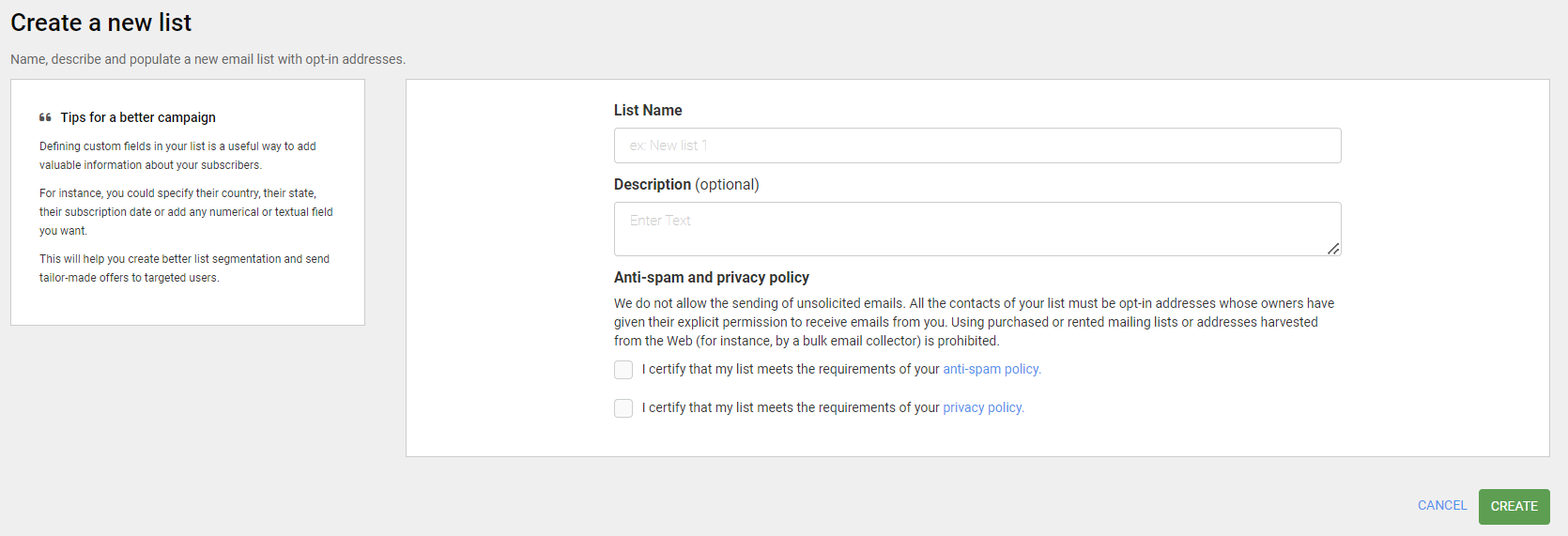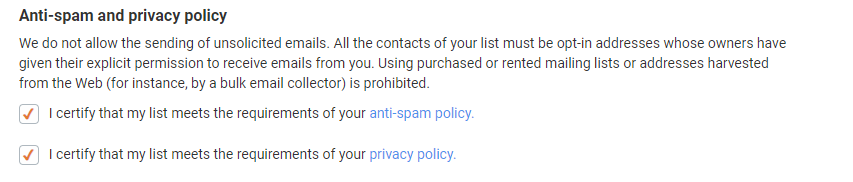To create a new email list with Emailchef, click on Lists and segments in the left sidebar menu, and you’ll access the list management page. Now, click on Create a New List, give the new list a name, and if you wish, add a description. Our advice is to use names that help you easily identify your list.
Now, tick the two boxes immediately below to certify that your list adheres to our anti-spam and privacy policy.
Please note that you can only add contacts who have explicitly consented to receive your emails, such as contacts collected through a subscription form on your website.
The use of purchased or rented contact lists is not permitted.