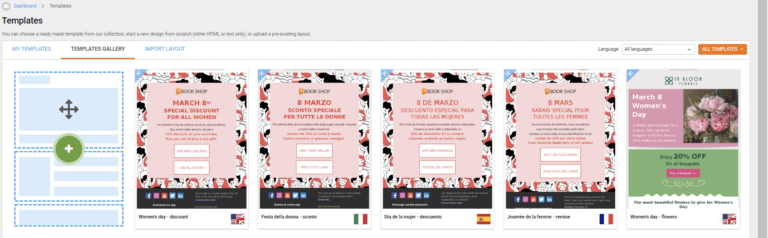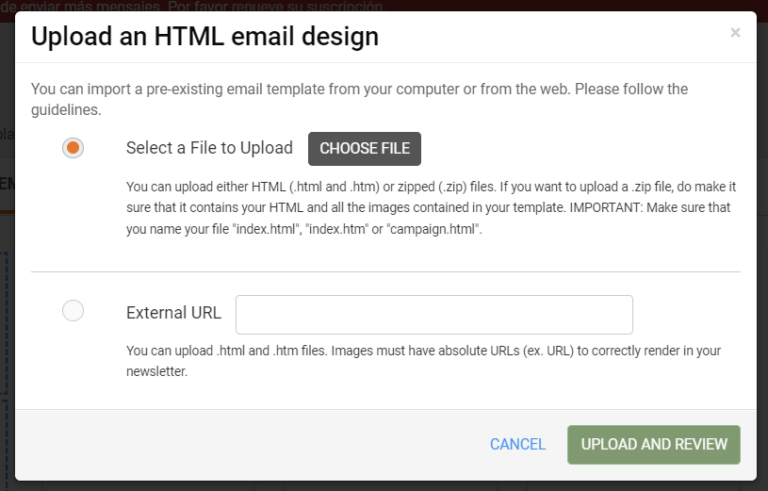Choosing the template is a fundamental aspect of any email marketing campaign. To create and customize the one that suits you best, click on ‘Campaigns’ in the left sidebar menu on your dashboard, then select the button ‘Create a campaign’.
You will have several options to create your template.
- You can choose a pre-made template from our Templates Gallery. There are over 1000 templates available, divided by language and category, and all of them are customizable using the drag&drop editor. All templates include tags with the required information for compliance with the CAN-SPAM Act and the unsubscribe link from the mailing list. And they are all optimized by our designers to be perfectly displayed on all devices.
- You can upload one of your templates directly to Emailchef. If you already have your own template and want to use it on Emailchef, this is the solution for you. Click on the ‘Import layout’ tab to upload it to Emailchef. You can import it as an HTML file (with .html or .htm extension) or upload a .zip file (in this case, make sure it contains the HTML file with all the necessary images). You will also be able to upload a template from an external internet address.
- You can create your own template from scratch thanks to Emailchef’s drag&drop editor. It only takes a few minutes (and it’s very easy).
Click on the ‘My templates’ tab. Here you will find all the templates you create, edit, or import. From here, you can also access the editor to create your templates. Just click on the green ‘+’ symbol (like the one below).

Looking for a tutorial to customize your templates? Here you can find a comprehensive guide with all the features of the drag&drop editor.