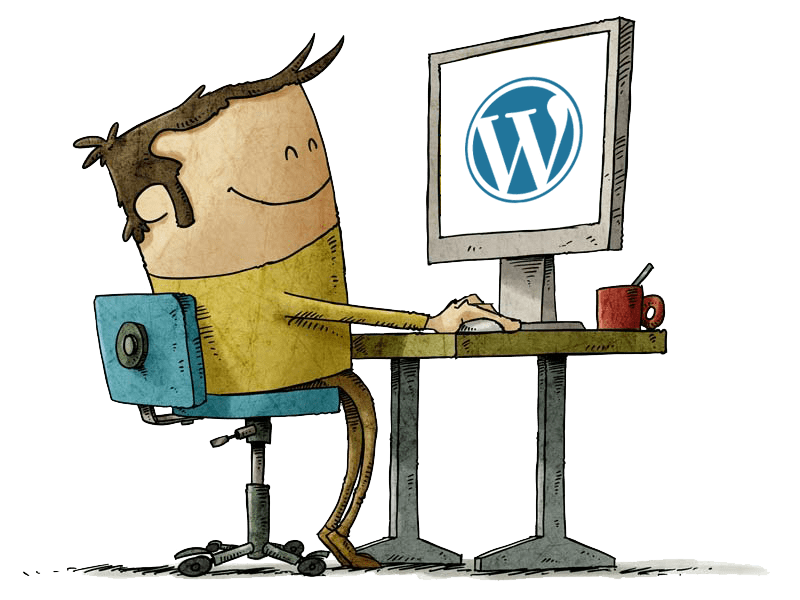
Collect new contacts on WordPress and automatically sync subscriptions to your Emailchef profile.
Automatically synchronize the data collected through your subscription forms with your Emailchef contact list.
This way, you can easily integrate the data collected through your forms with your email marketing, for example, by triggering an automatic welcome email after each contact subscribes to your mailing list.
The Emailchef plugin for WordPress allows you to use custom fields to easily segment your contact lists. For example, if you asked subscribers to specify their type of business during registration (such as retailers, hotels, etc.), with Emailchef, you can create email marketing campaigns targeting each category.
This allows you to easily personalize your communication, sending each segment only the content they are interested in receiving.
And no technical skills are required!
All the information entered in the forms, such as name, surname, email address, and city, will be automatically synchronized to the Emailchef list of your choice. Additionally, the plugin allows for the synchronization of any custom fields present in your list.
To set it up, just a few clicks are needed: start by installing and activating the plugin from the WordPress Plugin menu. To access it, you’ll need to generate API keys by following the steps below:
- Log in to your Emailchef account.
- Go to Settings > API Keys.
- Click on +Create API Key.
- Assign a name to the API key (to easily identify the associated plugin, e.g., "WordPress Form Login") and click Generate API Key.
- Copy the Consumer Key and Consumer Secret and use them as the username and password to connect the plugin.
Read also How to generate API Keys to connect Emailchef plugins.
Now, link the desired Emailchef list and match the form fields to the corresponding fields in the Emailchef list.
Requirements:
- WordPress in stand-alone mode (version 5.0 or later);
- One of the following WordPress plugins: WPForms, Contact Form 7, Elementor, Fast Secure Contact Form (FSCF), or Jetpack;
- An Emailchef account.








