Conditions allow you to check certain characteristics of your contacts or your emails to execute specific actions. Conditions perform an immediate check, and the flow proceeds immediately based on the result.
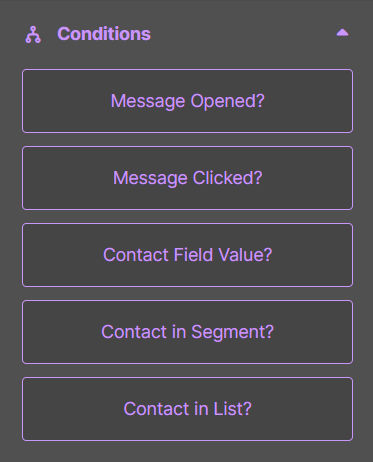
- Message Opened?: This condition checks if a contact has opened a specific email. It is useful for monitoring the engagement of contacts with your communications. For example, you can send a follow-up email only to those contacts who opened a previous email.
- Message Clicked?: This condition checks if a contact has clicked on a link within a specific email. You can use this condition to track interest in specific content and follow up with further relevant actions. For example, if a contact clicks on a link to download an eBook, you can add them to a nurturing flow for that specific topic.
- Contact Field Value?: This condition checks the value of a contact field. It is useful for customizing the flow based on specific information about the contact. For example, you can send different promotional offers to contacts based on their geographic location or their job role.
- Contact in Segment?: This condition checks if a contact belongs to a specific segment. Segments are groups of contacts that share certain characteristics or behaviors. Using this condition, you can ensure that only contacts meeting specific criteria continue in the flow.
- Contact in List?: This condition checks if a contact belongs to a specific list. It is useful for managing flows based on membership in specific distribution lists.
Here’s the list of parameters available for each condition:
| Condition | Parameters | Meaning of the Parameters |
|---|---|---|
| Message Opened? | Type of message | Campaign |
| Message | Which message must have been opened for the condition to be true | |
| Message Clicked? | Type of message | Campaign |
| Message | The message that contains a link | |
| Any link | The flow continues with “yes” if the contact clicks on any link contained in the message, otherwise it continues with “no” | |
| Specific link | The flow continues with “yes” if the contact clicks on a specific link, which must be indicated | |
| Contact Field Value? | List | The list to which the contact must belong |
| Contact Field | Which contact field must have a certain value for the condition to be true | |
| Comparator | A series of conditions (=, not =, contains, etc.) | |
| Value | The value to compare with the comparator | |
| Contact in Segment? | List | The list to which the contact must belong |
| Segment | In which segment the contact must be present for the condition to be true | |
| Contact in List? | List | In which list the contact must be present for the condition to be true |








