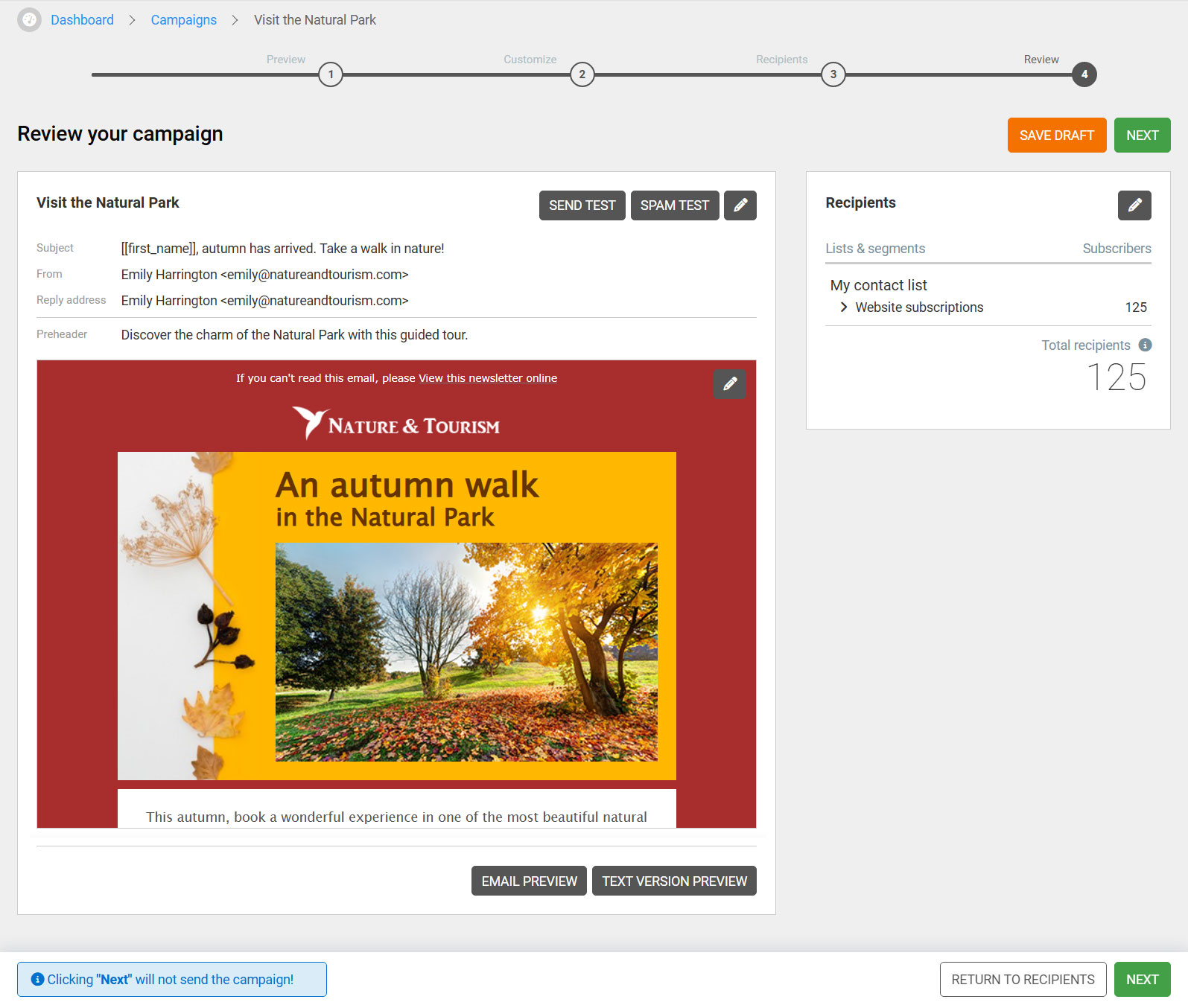Before sending your campaign, a summary allows you to review all the key elements.
At this stage, you can preview the template, subject line, preheader, and sender’s address. You can also verify the selected list and segments, with an indication of the total number of recipients.
If needed, you can still make adjustments to refine the details of your campaign.
Helpful tips before sending
- Send test: we recommend sending yourself a test email to ensure everything looks as you want. Enter your address (or a preferred one) and click “SEND TEST”.
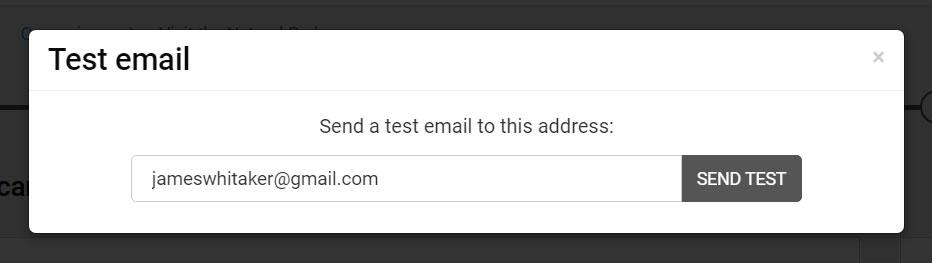
- Spam test: check the spam score of your email. The score will help you understand how likely the message is to land in the primary inbox of your recipients rather than the spam folder. A detailed report will highlight any weaknesses to address.
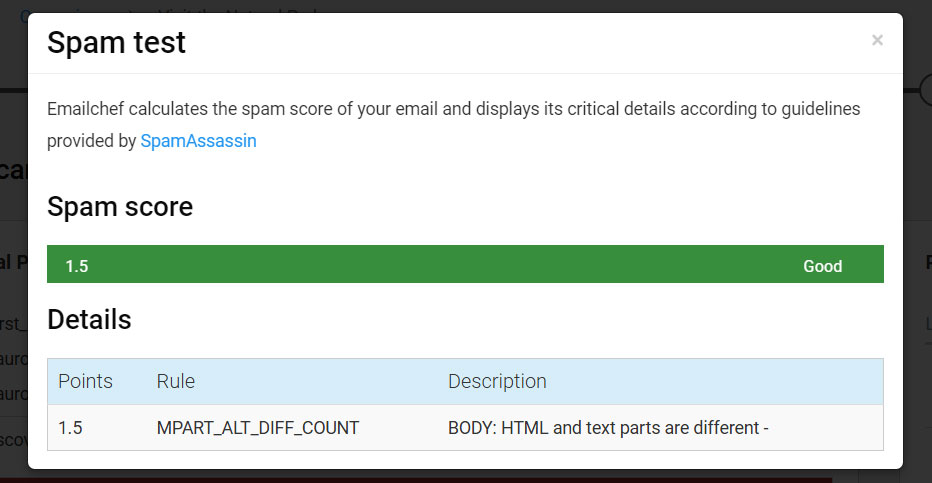
When all checks are complete, click “NEXT” to proceed with sending or scheduling your campaign.