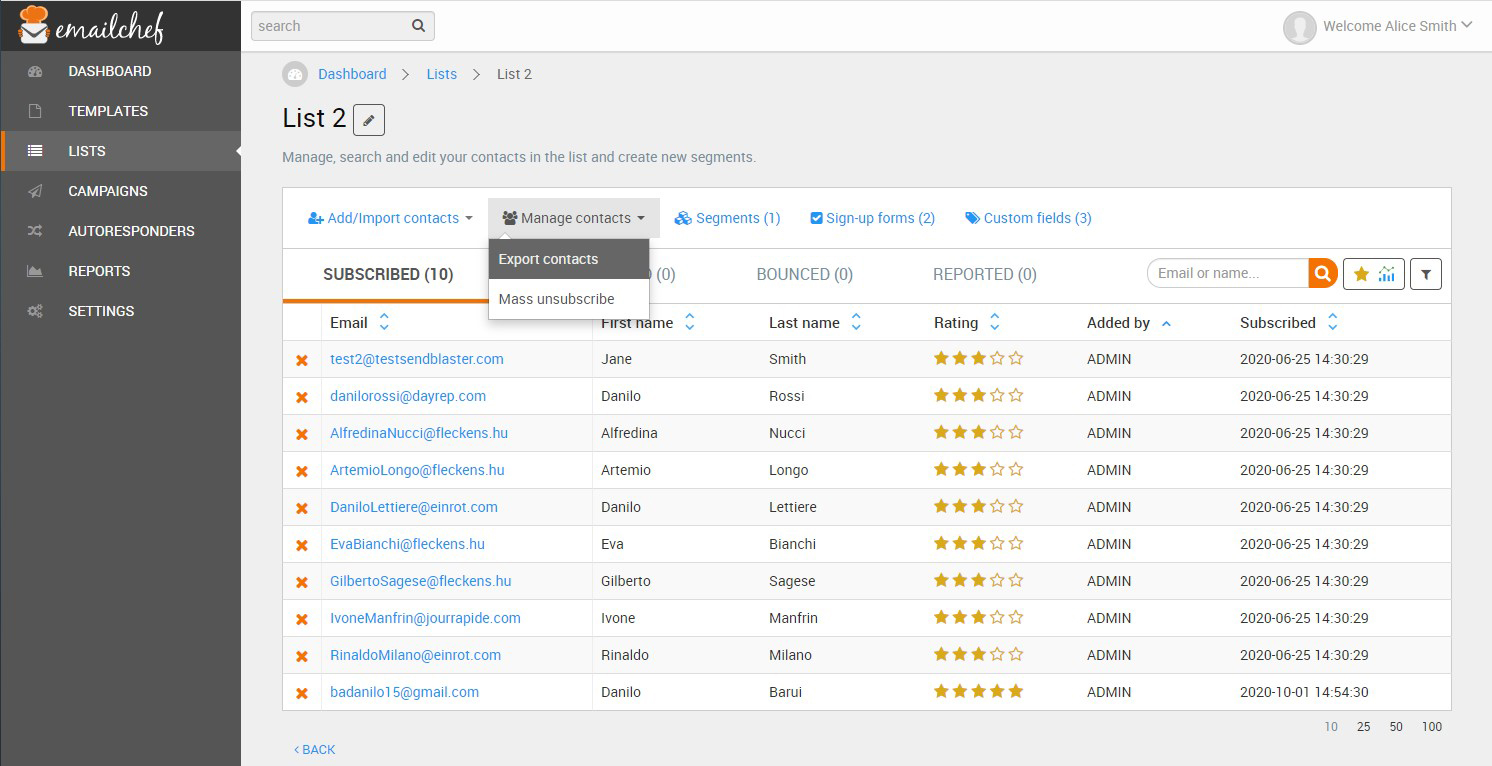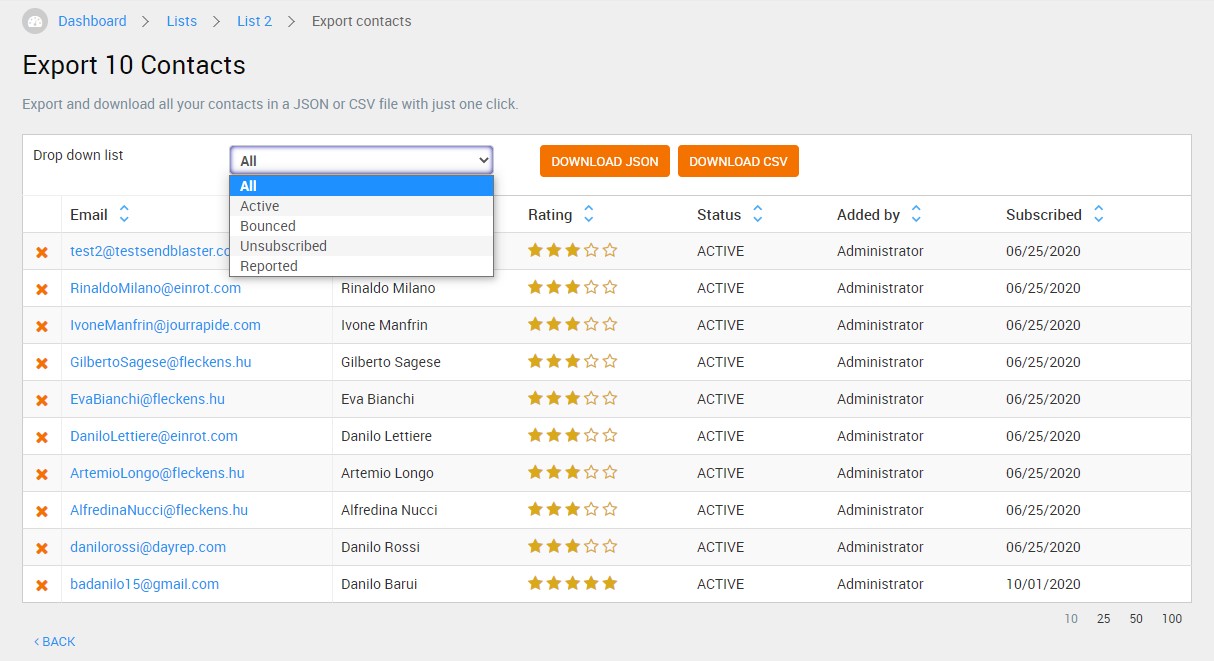With Emailchef you can export your lists quickly and easily.
Open the list, click “Manage contacts”, then select “Export contacts”.
From the drop-down menu, you can choose which contacts you wish to export. You can export the entire list; active contacts; unsubscribed contacts; bounced addresses; or contacts who have reported spam.
Finally, choose the format of the file you want to download (JSON or CSV) by clicking the relevant button. The download will start automatically.
In this video tutorial all the steps are explained in detail:
[EN] How to export contacts