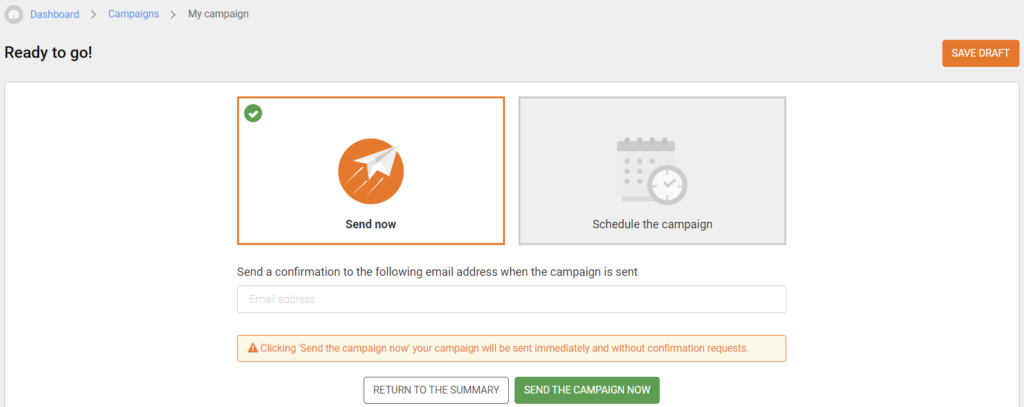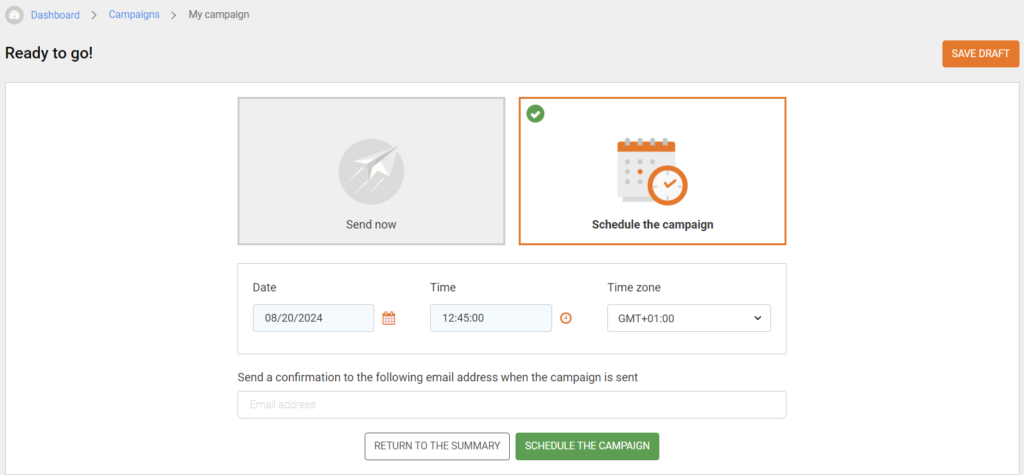When your email is ready, all you have to do is send it to your mailing list.
You can choose to send the campaign immediately or schedule it for a later time.
Before proceeding with sending or scheduling, you can enter an email address in the designated field, and we’ll send you a confirmation email to that address when your campaign is sent to the mailing list.
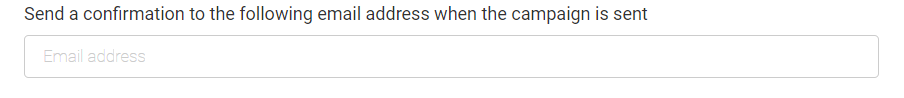
To send your campaign immediately, simply select the ‘Send now’ button and click ‘Send the campaign now’.
If you prefer to schedule a send, click on the ‘Schedule the campaign’ box.
Enter the day and time you’d like to send the campaign, then click ‘Schedule the campaign’. The email will be automatically sent on the day and time you specified.
Are you looking for a tutorial that guides you step by step in sending your campaigns? Check out the video below 👇
[EN] Create and send immediately or schedule your campaign