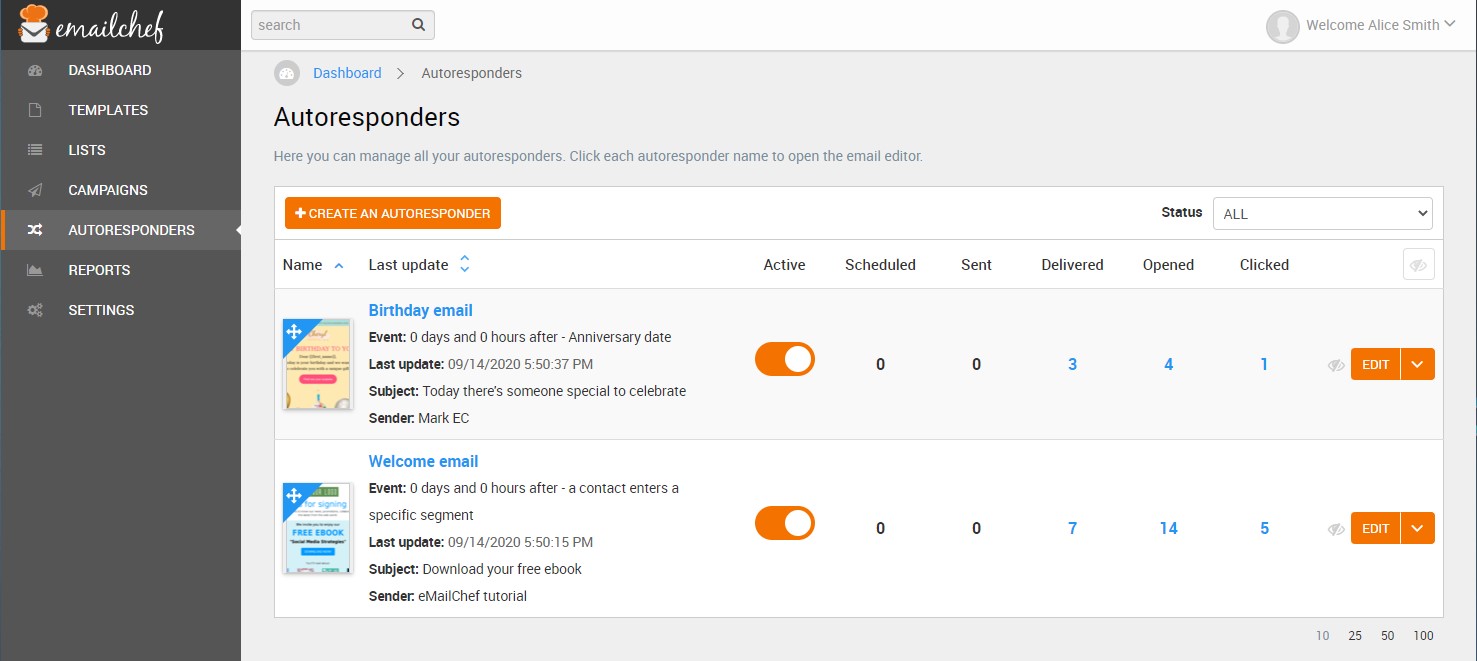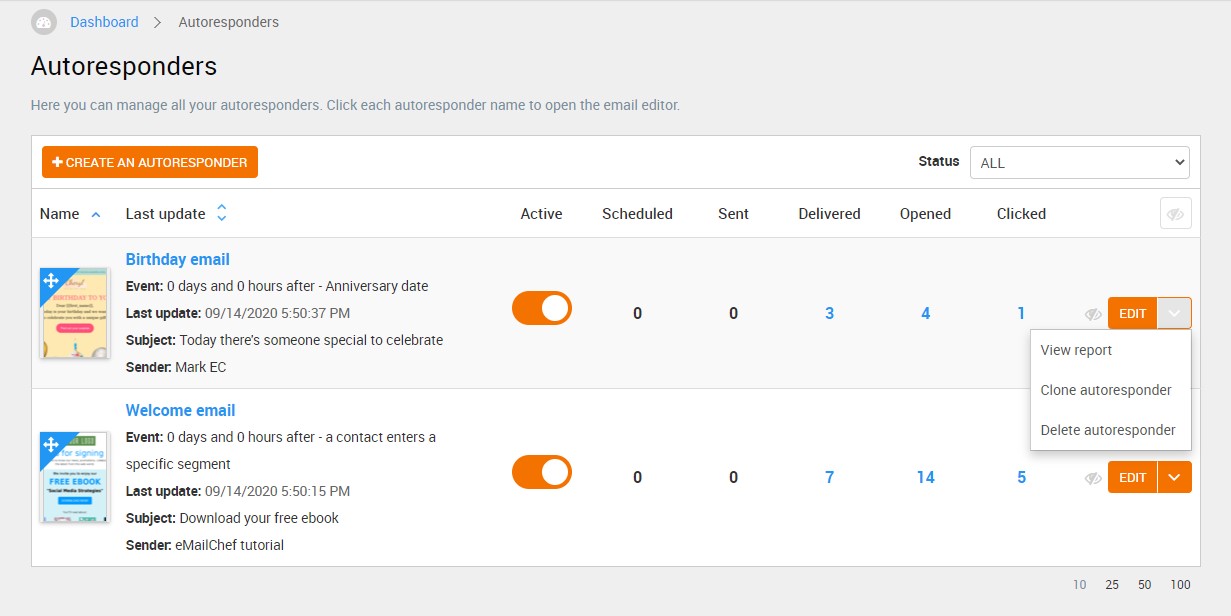You can find a list of all the autoresponders you have activated in the “AUTORESPONDERS” section.
Each autoresponder can be deactivated and reactivated at any time by clicking the switch.
You can edit your autoresponders by clicking the “EDIT” button. In the drop-down menu next to the button, choose from three actions:
- View report: You will be directed to a page with the autoresponder’s statistics.
- Clone the autoresponder: Duplicate the autoresponder to modify it and create a new one.
- Delete the autoresponder: Permanently delete an autoresponder.