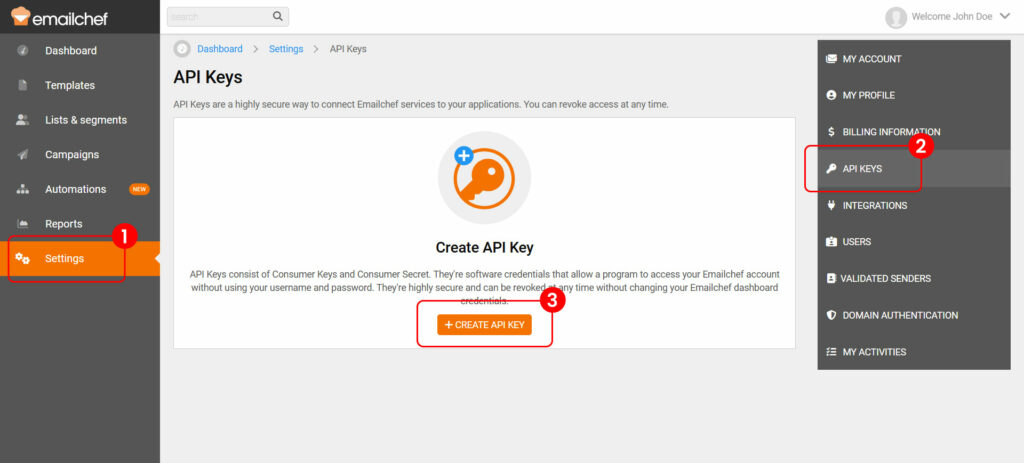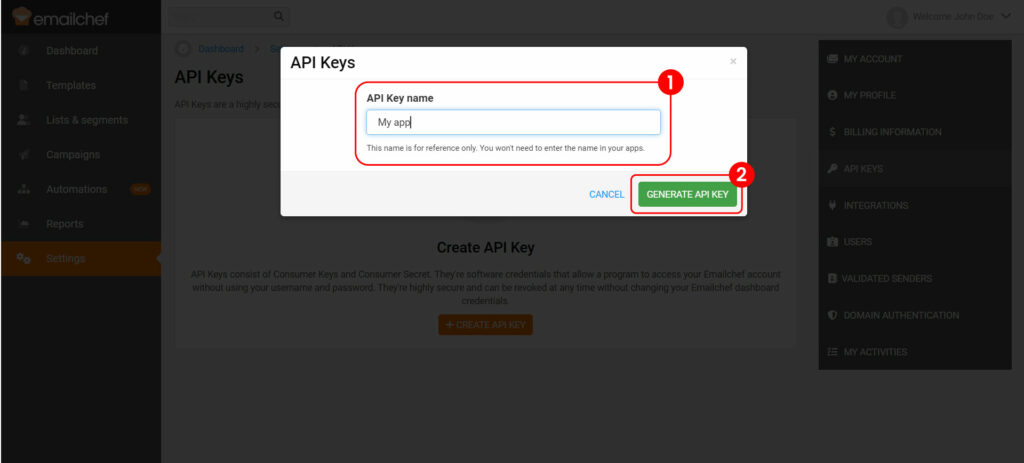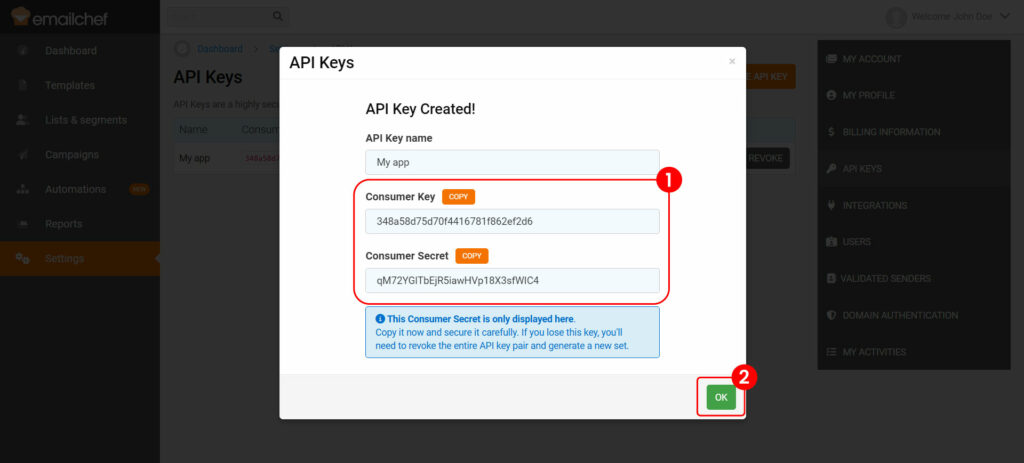To connect your integrations with Emailchef, you can use an API system that ensures a simple and secure connection.
With this method, even if you change your Emailchef account credentials, your integrations will remain active without requiring any additional actions.
Connecting your integrations and plugins is easy: you just need to generate an API key, consisting of a Consumer Key and a Consumer Secret.
Follow these steps to do so:
- Log in to your Emailchef account.
- Go to Settings > API Keys.
- Click on +Create API Key.
- Assign a name to the API key (to easily identify the associated plugin, e.g., “WordPress Form Login”) and click Generate API Key.
- Copy the Consumer Key and Consumer Secret and use them as the username and password to connect the plugin.
Important: the Consumer Secret is visible only at the time of generation. We recommend copying it immediately and storing it in a safe place. If lost, you will need to delete it and generate a new one.
By following this procedure, you can ensure a secure and always active connection for all your plugins and integrations, without ever having to share your Emailchef account credentials.