Events are the elements that allow you to monitor and react to specific actions or behaviors of your contacts within a flow. Unlike entry points, which start the automation, events pause the flow and wait for a particular action to occur within a time frame you set.
If the event occurs within the given time, the flow continues down the “Yes” path. If it does not occur before the deadline, the flow automatically continues down the “No” path.
Below is an overview of the main events available and how to use them.
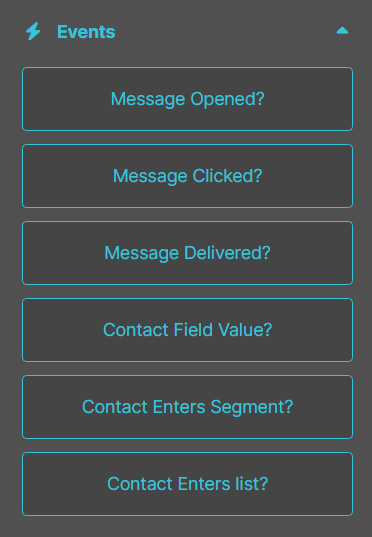
- Message opened?: this event waits for a specific email to be opened by the contact. It’s useful for assessing engagement with your communication. For example, you can create a flow that waits for a promotional email to be opened and, if it is, sends an additional special offer.
- Message clicked?: this event waits for a contact to click on a link within a specific email. It’s ideal for tracking interest in certain content. For example, you can set up a flow that waits for a registration link to a webinar to be clicked and, if clicked, sends more details about the event.
- Message delivered?: this event waits for a specific email to be successfully delivered to the contact’s inbox. It’s useful to ensure that future communications are triggered only after a successful delivery. For example, you can wait for your onboarding email to be delivered before sending a survey or a follow-up.
- Contact field value?: this event waits for a field in the contact’s profile to take on a specific value. It’s perfect for personalizing automation paths based on changes in your contacts’ data. For example, you can wait for the “Status” field to change to “Customer” and, when it does, send a tailored welcome email.
- Contact enters segment?: this event waits for the contact to be added to a specific segment. It’s useful for dynamically tracking which groups your subscribers belong to. For example, you can wait for a contact to enter the “VIP Customers” segment and, if it happens, trigger an exclusive communication flow.
- Contact enters list?: this event waits for the contact to subscribe to a list. It’s particularly useful when managing parallel subscriptions to different lists. For example, you can set up a flow that waits for a newsletter subscription and, once it happens, launches a welcome email series.








