Entry points are the triggers that kick off your automation flow. Each one corresponds to a specific event: when that event occurs, the contact is automatically added to the flow you’ve set up.
Below is an overview of the main entry points available in the system, along with an explanation of how each one works.
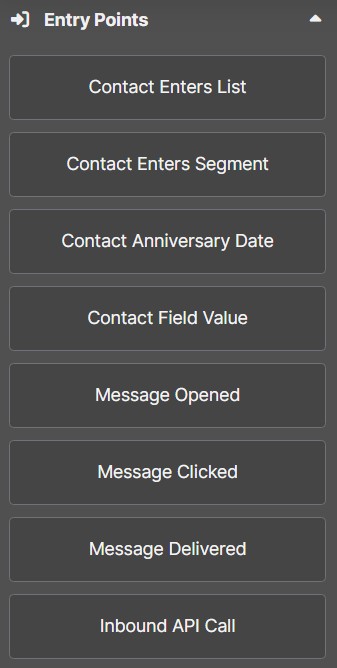
- Contact enters list: this entry point is triggered whenever a contact is added to a list, regardless of how it happens (whether through a signup form, file import, or manual addition). It’s especially useful for automatically starting a welcome flow, onboarding sequence, or any other automation designed for new contacts in your list.
- Contact enters segment: this entry point is triggered automatically when a contact becomes part of a segment (a dynamic group of contacts who share specific characteristics or behaviors). For example, it could include users who opened a particular email, clicked on a link, or live in a specific geographic area. It’s a powerful way to launch targeted and relevant automations based on your contacts’ profiles or actions.
- Contact anniversary date: this entry point is triggered on a specific date associated with the contact. It can be the subscription date or any custom date field, such as a birthday, expiration date, or anniversary. You can choose to start the automation exactly on that date, or a certain number of days before or after. It’s ideal for sending recurring messages, reminders, or personalized greetings.
- Contact field value: this entry point is triggered when a specific contact field meets a defined condition. For example, you can use it to start a flow when a custom field like “Status” changes to “Customer”. It’s a great way to automate actions based on updates in your contacts’ data, making your communications more relevant and timely.
- Message opened: this entry point is triggered when a contact opens one of your emails. It’s an effective way to track your contacts’ interest and send targeted messages based on their level of engagement.
- Message clicked: this entry point is triggered when a contact clicks on a link within one of your emails. It helps you identify which content captures the most attention and allows you to send targeted emails based on your contacts’ specific interests.
- Message delivered: this entry point is triggered when one of your emails is successfully delivered to a contact’s inbox. You can use it to launch automations that track email delivery and schedule follow-up communications based on this confirmation.
- Inbound API call: this entry point is triggered when an external platform sends data to Emailchef via an API call. It’s ideal for connecting different systems and starting automations immediately, for example, after an e-commerce purchase, a form submission in a CRM, or any other event generated by an external application.
Repeat flow and exit criteria.
All entry points offer the option for Repeat flow and Exit criteria.
Repeat flow.
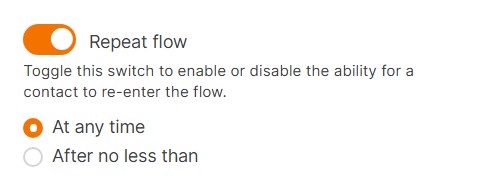
By default, the Repeat flow switch is turned off. This means the contact can go through the flow only once. This is useful for flows such as welcome sequences sent right after a subscription.
When you enable the Repeat flow option, the contact can re-enter the flow multiple times. This means they will go through the flow again every time they meet the entry condition. It’s particularly useful for recurring flows, such as sending a birthday email every year.
If you choose to activate the Repeat flow switch, you can also set a minimum time limit that must pass before the same contact can re-enter.
You have two options:
- The flow can restart at any time, meaning it will trigger every time the contact is added again to the list.
- Or, after no less than […], which allows you to set a minimum interval (minutes, hours, days, or weeks) before the contact can re-enter.
Exit criteria.
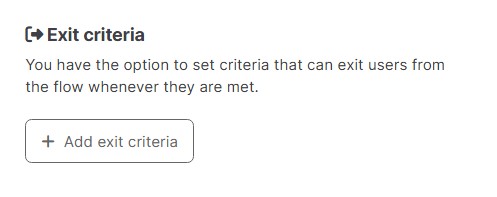
Exit criteria let you end the flow early when certain requirements are met. If an exit condition is triggered, the contact stops receiving messages from that flow.
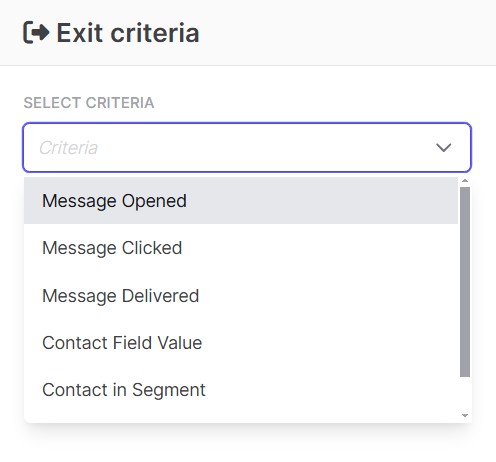
You can choose among several conditions:
- Message opened: the flow ends as soon as the contact opens a message. Useful, for example, if you want to send reminders only until the main email has been read.
- Message clicked: the contact exits the flow as soon as they click a specific link. Perfect to stop promotional automations once the user has already shown interest or completed an action.
- Message delivered: the exit occurs when the message is delivered to the contact’s inbox, regardless of whether it’s opened. This can be useful for flows where delivery alone is enough to stop the sequence.
- Contact field value: the flow ends if a field in the contact’s profile takes on a certain value (e.g., Status = Customer). Great for automatically moving from an onboarding flow to one designed for active customers.
- Contact in segment: the contact exits the flow as soon as they are added to a specific segment. This helps keep your automations aligned with the dynamic groups you’ve set up.
- Contact in list: the exit is triggered when the contact is added to a particular list (e.g., VIP or Active Customers), so they no longer receive communications intended for other groups.
👉 In practice, exit criteria help you keep your flows clean and targeted, avoiding situations where a contact continues receiving emails that no longer make sense for them.








