Actions are the tasks your flow performs automatically. While events and conditions decide when and to whom a rule applies, actions define what happens to the contact once the previous criteria are met.
They are the tools that turn your flow’s logic into concrete activities: sending an email, updating a contact’s data, or triggering a connected flow. This way, you can keep your communications relevant, update information automatically, and build increasingly personalized marketing journeys.
Below you’ll find all the available actions in Emailchef Flow and how to use them effectively.
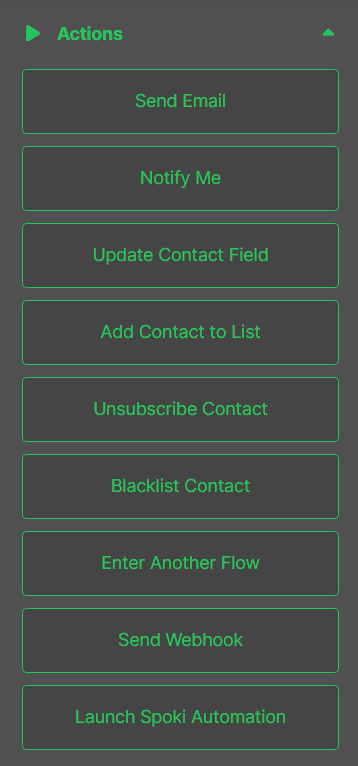
- Send Email: This action sends a direct email to the contact. It’s the ideal tool to deliver welcome messages, promotional communications, periodic updates, or transactional emails tied to the contact’s journey.
- Notify Me: This action allows you to receive an email notification whenever a contact passes through a specific node in the flow. For example, your sales team can be notified in real time when a new contact signs up through a form or joins a list.
- Update Contact Field: With this action, you can automatically modify a field in the contact’s profile. It’s useful for keeping data up to date without manual intervention. Example: after completing an onboarding sequence, you can update a custom field “onboarding” to “completed.” This enables more precise segmentation and allows you to trigger new flows based on updated information.
- Add Contact to List: Automatically subscribes the contact to a specific list. This is useful when you want to move contacts into thematic groups (e.g., “Active Customers,” “Event Participants”) or manage parallel communications across multiple lists.
- Unsubscribe Contact: This action removes the contact from a specific list or from all lists they belong to. It’s useful to ensure that a contact no longer receives certain communications once they are no longer relevant.
- Blacklist Contact: With this action, you can add a contact to the global blacklist in manual mode. While in this state, the contact won’t receive any communications from any list until manually removed. This is helpful for handling problematic addresses or contacts who have reported abuse.
- Enter Another Flow: This action automatically starts another automation flow for the contact. The entry occurs directly after the new flow’s entry point (skipping its trigger). It’s particularly useful for building complex, interconnected automations. For example, starting a follow-up flow after onboarding is completed, or moving the contact into a dedicated flow after a purchase.
- Send Webhook: Sends the contact or event data to an external platform via a webhook call. This allows you to integrate Emailchef with CRMs, marketing automation systems, analytics tools, or any other software that supports webhook reception.
- Launch Spoki Automation: Starts a connected Spoki automation to combine email and WhatsApp in a single multichannel strategy. This action lets you leverage WhatsApp’s immediacy alongside the depth of email, boosting opens, conversions, and customer loyalty.








