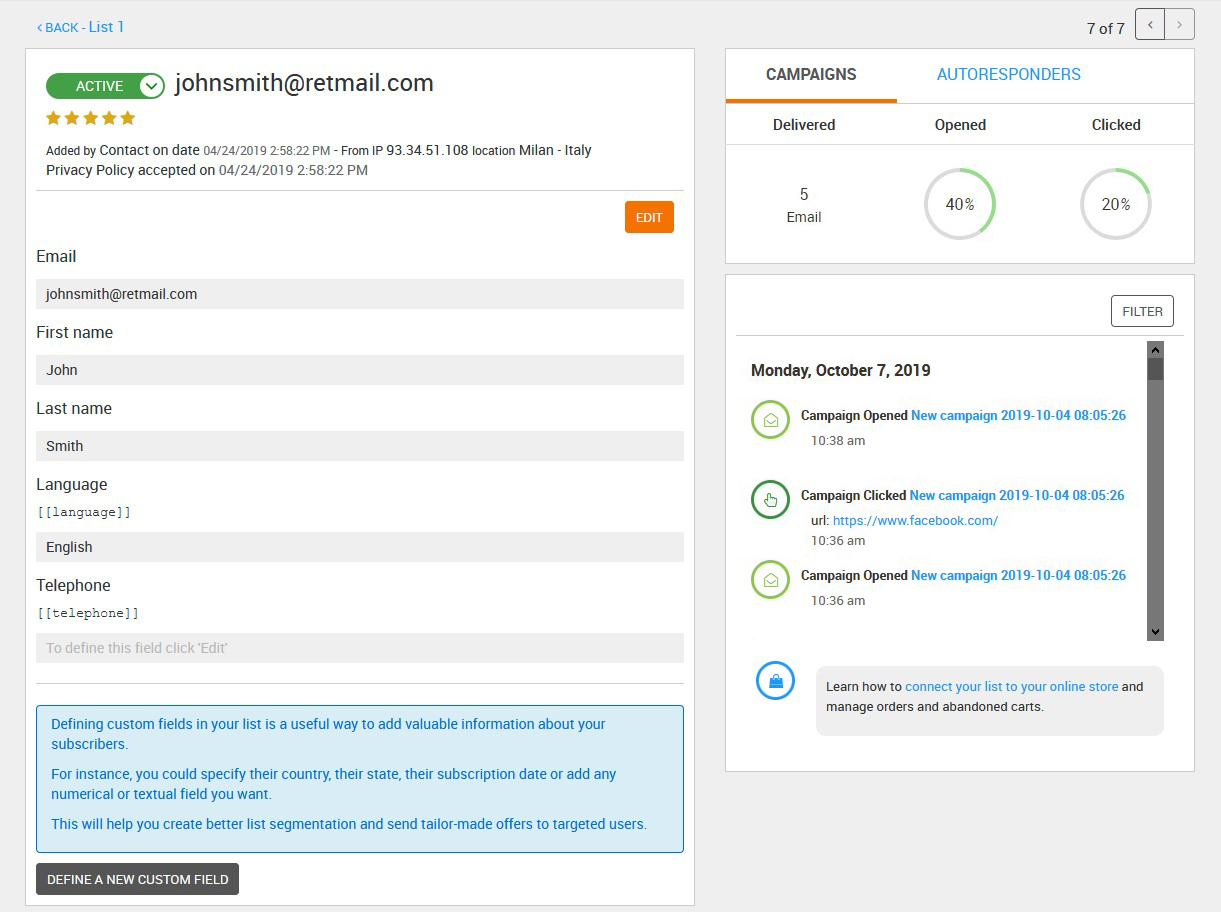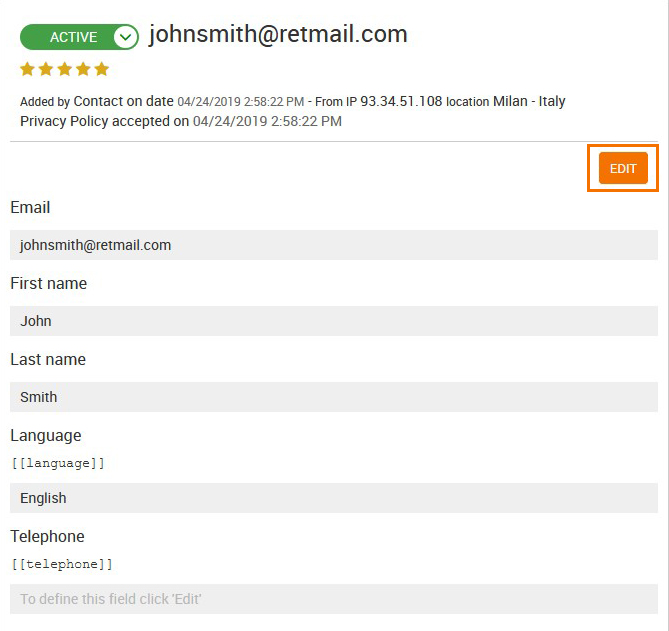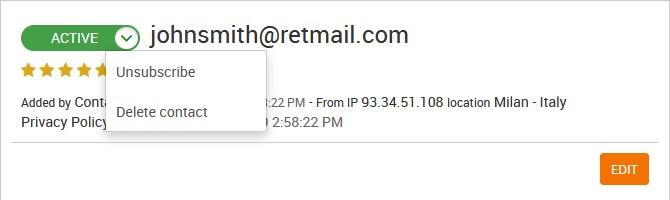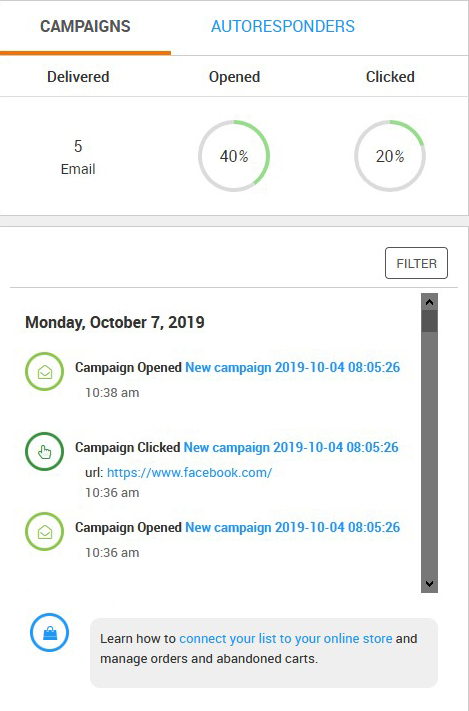Clicking each subscriber in the list lets you show a card with his or her details:
On the left, you will find the contact details divided by fields. Click “EDIT” to edit the content of the fields or fill in the empty fields.
At the top left, you can check the status of your contact. In this example, the contact is active (registered). With one click you can change the contact status (in this case, by unsubscribing them), or you can delete the contact from the list.
On the right side of the card, you will find a summary of the contact’s activity data. At the top, a report describes the campaigns and autoresponders the contact has received. You can follow the history of all the contact’s events, such as emails delivered, opened, clicked, bounced, etc.
With Emailchef you will have a detailed and real-time feed of activities conducted by your contacts. Monitoring the results will help you understand the effectiveness of your email marketing campaigns and improve your conversion rates.
To learn more about the contact details area, watch this video tutorial: