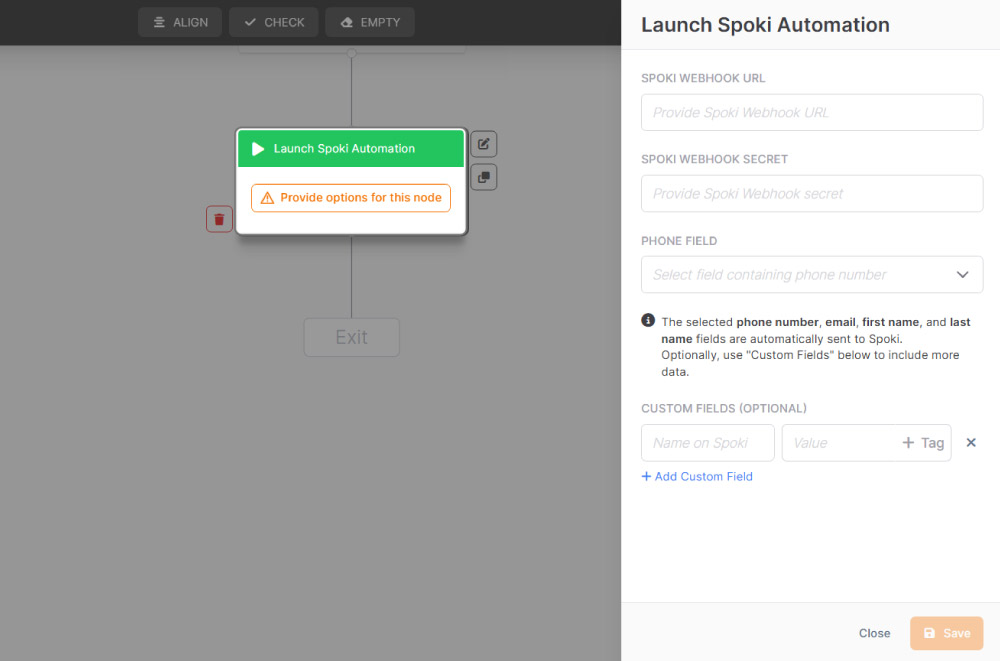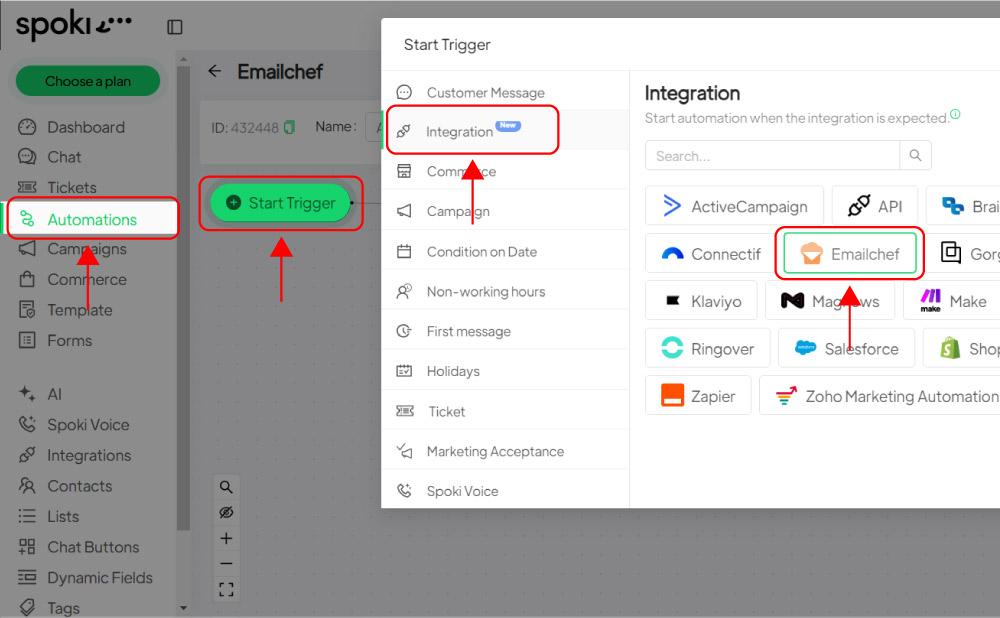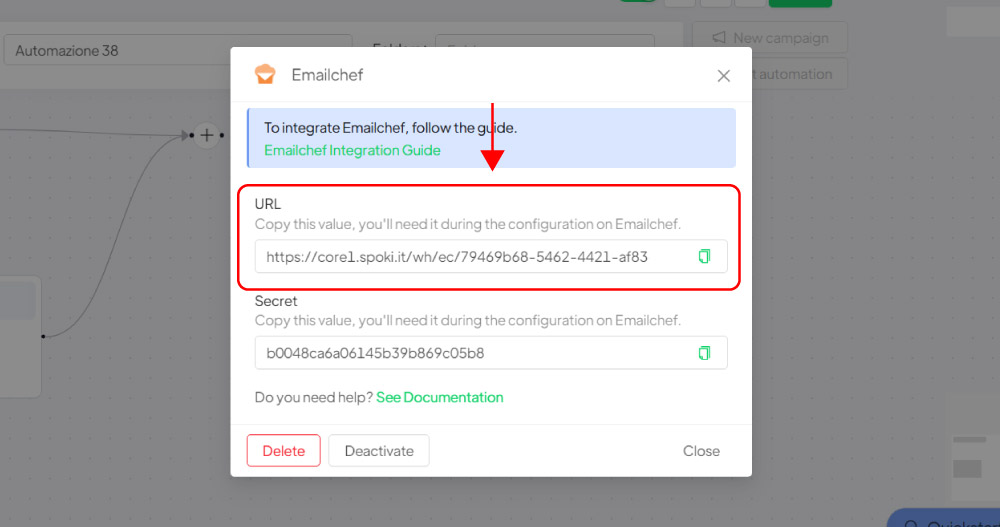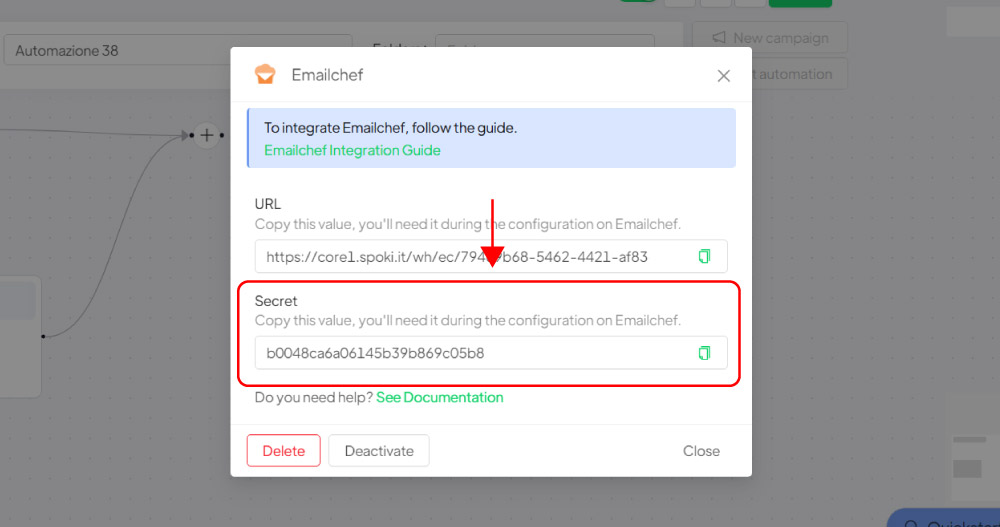The Launch Spoki automation action allows you to automatically start a flow in Spoki from Emailchef. This way, you can connect your email campaigns with WhatsApp messages, creating more effective and personalized multichannel automations.
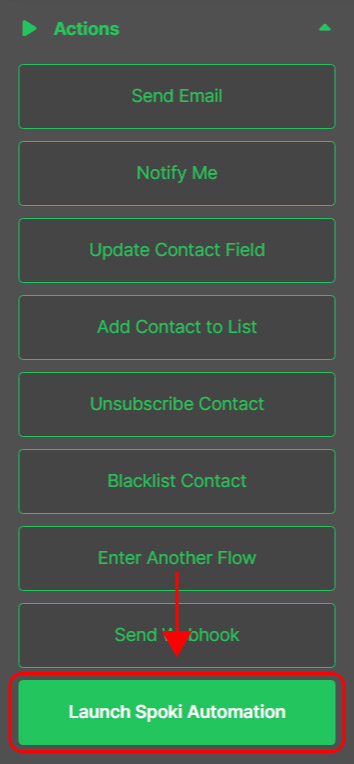
It’s a useful tool to boost engagement and make communication with your contacts more direct and immediate.
If you want to learn more about the Emailchef and Spoki integration, read the full guide Emailchef + Spoki: the integration that brings together email and WhatsApp.
How to configure the “Launch Spoki automation” action.
1. Create the automation in Spoki.
2. Copy and paste the webhook URL.
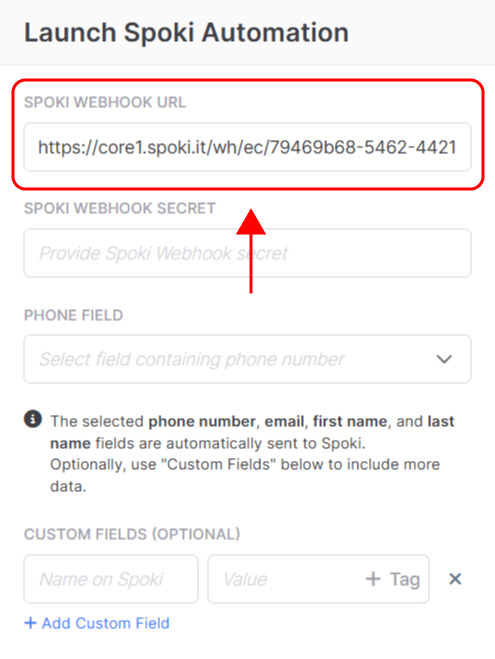
Copy the URL generated in Spoki and paste it into the Emailchef node.
3. Insert the secret.
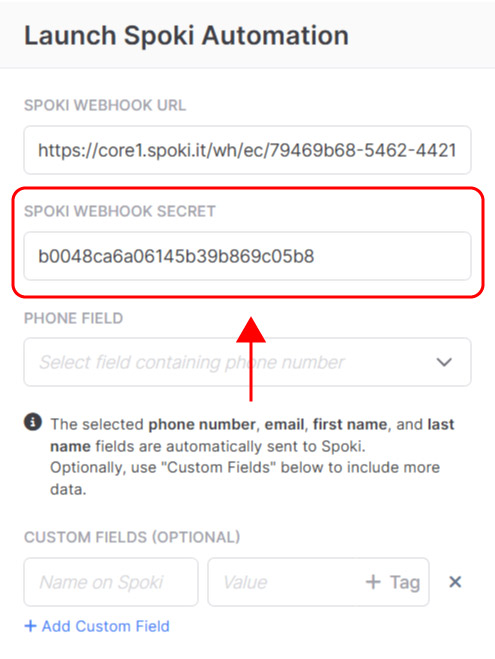
Add the webhook secret, a kind of password that authenticates the connection.
4. Select the Phone field.
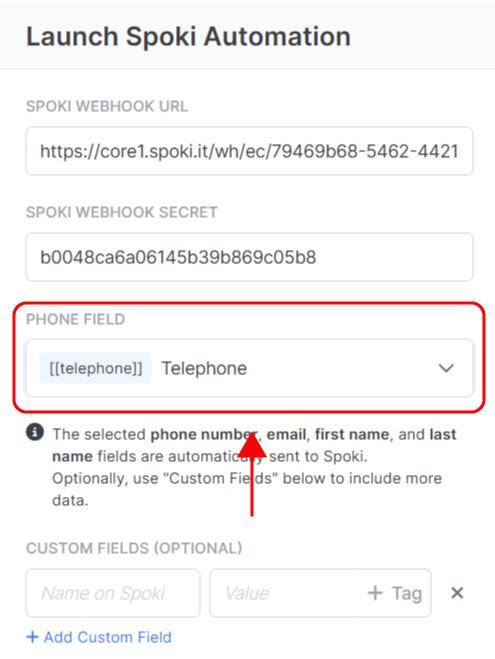
Choose the field containing the phone number as the data to be transferred.
5. Add custom fields.
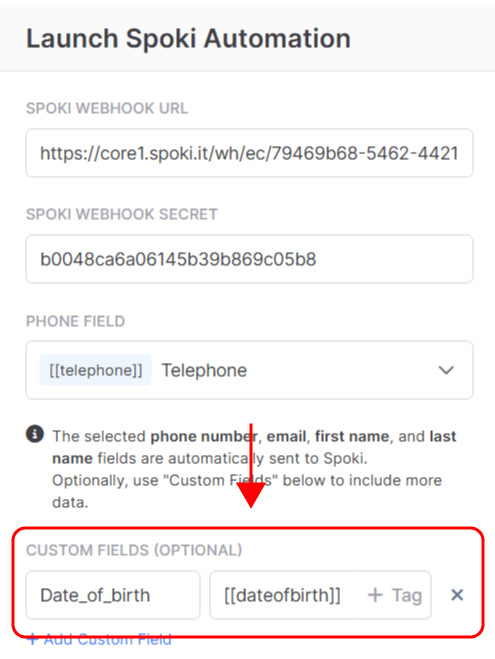
You can transfer other data, such as the date of birth, to build more personalized automations (for example, sending birthday wishes).