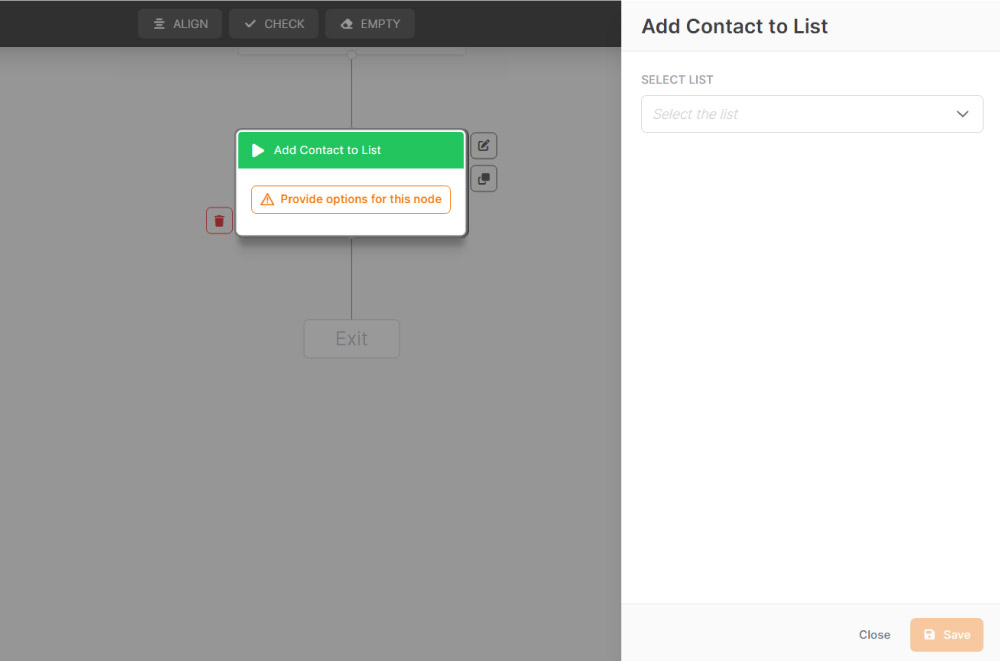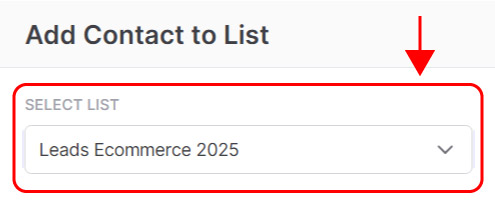The Add contact to list action allows you to automatically subscribe a contact to a specific list within your Emailchef account.
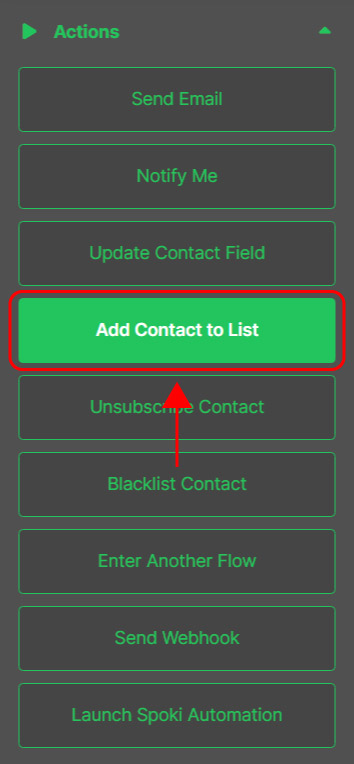
This action is particularly useful for moving contacts into targeted groups (for example, “Active Customers” or “Event Participants”) or managing parallel communications across multiple lists without manual intervention. This way, you can ensure that contacts receive relevant content based on their profile and behavior.