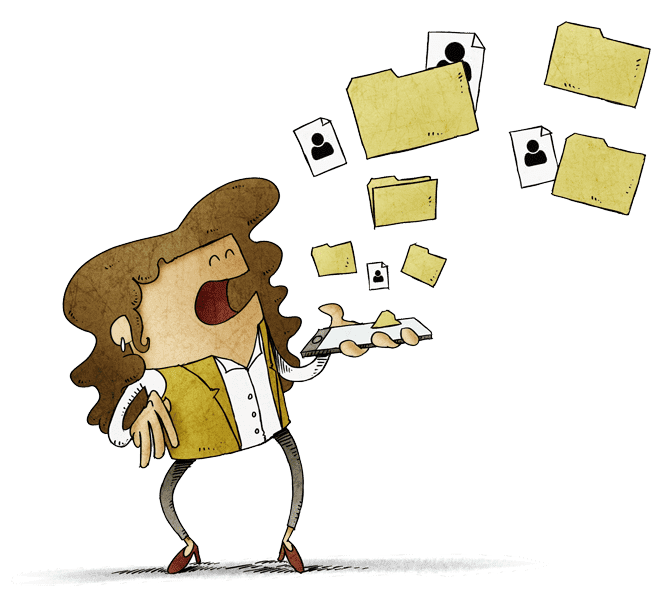
Generating leads, customers, and sales: these are the goals for anyone approaching email marketing.
And they’re probably your goals, too.
But an effective strategy must start with one key factor: the quality of the contacts on your mailing list.
That’s right, having an updated, relevant list that contains valid email addresses (especially of people who are REALLY interested in what you have to say) is the first step to success.
That’s why Emailchef provides all the tools you need to attract quality leads, create segmented lists, categorize them according to your needs, and much more.
In short, everything is simple and ready to use on our platform. You just need to focus on your goals, and we’ll guide you to achieve them!
But let’s take it step by step.
Here are the 3 essential steps to keep your mailing list updated (and capable of converting leads into customers 🔥).
1. Create a new list.
If you already have a mailing list of contacts who have given you permission to send them your communications, importing it to Emailchef is very easy.
You can choose to:
- import addresses from a .xls, .txt, .ods, or .csv file, and export them to .json or .csv;
- import a group of email contacts from Gmail, Hotmail, etc.;
- manually add addresses one by one;
- copy and paste an existing list.
Emailchef also has a guided process for importing contacts directly from Google Sheets or Google Contacts, so you won’t need to copy the data into an Excel file first.
Need help migrating from your platform or importing your lists into Emailchef?
Contact us, and we can take care of it for you!
Important!
Only add contacts who have given explicit consent to receive promotional communications.
Adding people who haven’t authorized you (such as lists that are bought, rented, found online, or from your inbox) isn’t just unethical—it’s illegal 😅.
In addition to damaging your delivery rate and brand image, you’d also be violating GDPR regulations. The fines can be hefty (ranging from 10 to 20 million euros).
But what can you do with addresses of people who haven’t yet given you permission?
You might send them a simple email inviting them to subscribe to your mailing list, highlighting the concrete benefits they’ll receive.
2. Add custom fields.
Emailchef’s custom fields allow you to collect (and organize) valuable information about your contacts. This data helps you create personalized campaigns and tailored communications.
What kind of information can you collect with custom fields?
For example, you can ask subscribers for their country, profession, age, or which free resource they downloaded.
But that’s not all.
You can see which contacts have unsubscribed and which addresses bounced. You can also edit and update each contact’s details (or remove an address from the list), and even set up a global blacklist.
Contacts added to the blacklist after unsubscribing will no longer receive any emails from you, regardless of their status in other lists.
Keep in mind that the blacklist is crucial. Many platforms require you to manually clean up your contact lists. Forgetting or not doing this regularly exposes you to high bounce rates, harming your account’s reputation.
Our platform takes care of this automatically, ensuring only contacts who are TRULY interested in what you have to say will receive your emails.
What happens if someone unsubscribes and no longer wants to receive your emails?
Those contacts will be added to a blacklist but can be re-added if they subscribe to your list again.
3. Segment your list.
Email marketing works best when it’s tailored. And the secret to good email marketing is sending the right email to the right person at the right time.
To do this, it’s essential to properly segment your contact lists.
Emailchef allows you to segment your list and send personalized offers to the people most likely to be interested in what you offer.
You can create these sub-lists by selecting the options and conditions that suit your preferences.
For example, you can segment your audience based on the information you collected when they signed up for your mailing list. Maybe you’ll include in one segment all contacts who have the same profession or speak the same language.
You can also segment them based on actions they’ve taken, such as including in a sub-list everyone who opened a specific email or clicked on a link.
Additionally, you can collect new contacts by creating a custom subscription form to segment your audience based on your criteria and integrate it into your website.








