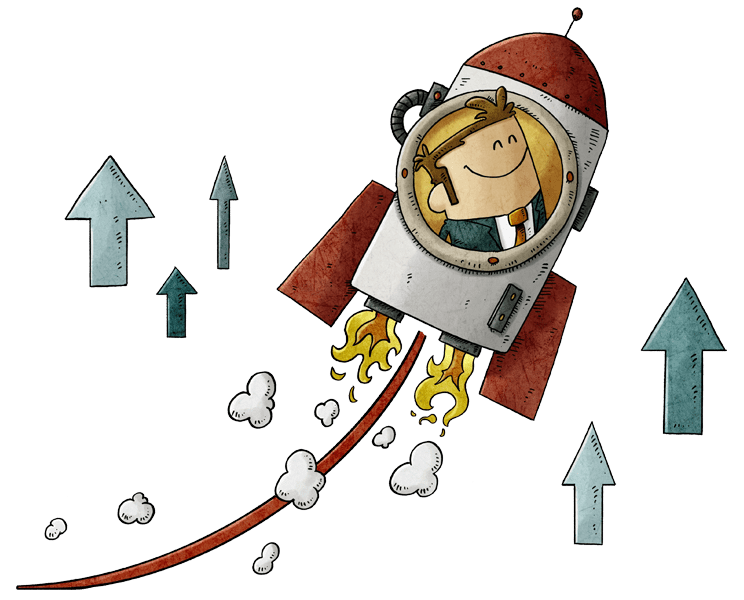
From email creation to data analysis, Emailchef’s tools let you manage each step of the campaign easily. You will never need any third party service and can just focus on improving your newsletter’s effectiveness.
 Together with the subject of the email, the preheader is the first thing that a newsletter’s recipient reads. Both are essential to encouraging targeted audiences to interact with the message. It’s where readers start their journey, even before they open the email, as they move towards clicking the call to action, whether that’s a link or a purchase button.
Enter the sender’s details, then select some or all the entries in your list of email addresses. Remember that you can always go back and change the campaign right up untill you send it.
Learn more about managing contacts with Emailchef.
Together with the subject of the email, the preheader is the first thing that a newsletter’s recipient reads. Both are essential to encouraging targeted audiences to interact with the message. It’s where readers start their journey, even before they open the email, as they move towards clicking the call to action, whether that’s a link or a purchase button.
Enter the sender’s details, then select some or all the entries in your list of email addresses. Remember that you can always go back and change the campaign right up untill you send it.
Learn more about managing contacts with Emailchef.
 Emailchef offers SPAM Scan to assess whether the email can be optimized to avoid the anti-SPAM filters of incoming email servers.
Emailchef offers SPAM Scan to assess whether the email can be optimized to avoid the anti-SPAM filters of incoming email servers.
Creation
The creation of a newsletter – or any email marketing campaign – is a breeze with Emailchef. Choose between three different design options:- Pick a ready-made template from our collection. We offer a large number of email templates, all of them freely customizable;
- Create a new layout from scratch. Emailchef’s versatile drag-and-drop editor includes a powerful photo editor;
- Or write your code yourself with our advanced HTML editor.
[EN] Create and send immediately or schedule your campaign
Customization
Personalize your newsletter to match it to your corporate identity. Add and move blocks and elements to your liking then write an engaging subject—and don’t forget the preheader.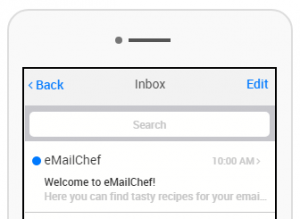 Together with the subject of the email, the preheader is the first thing that a newsletter’s recipient reads. Both are essential to encouraging targeted audiences to interact with the message. It’s where readers start their journey, even before they open the email, as they move towards clicking the call to action, whether that’s a link or a purchase button.
Enter the sender’s details, then select some or all the entries in your list of email addresses. Remember that you can always go back and change the campaign right up untill you send it.
Learn more about managing contacts with Emailchef.
Together with the subject of the email, the preheader is the first thing that a newsletter’s recipient reads. Both are essential to encouraging targeted audiences to interact with the message. It’s where readers start their journey, even before they open the email, as they move towards clicking the call to action, whether that’s a link or a purchase button.
Enter the sender’s details, then select some or all the entries in your list of email addresses. Remember that you can always go back and change the campaign right up untill you send it.
Learn more about managing contacts with Emailchef.
Sending
You can send the campaign immediately or schedule it to go out at any time. Emailchef guides you through the whole process step by step. If any information is missing, such as a message subject or an unsubscribe link, you will receive a notification. You can also send your campaign as a test to an email address before distribution. A test lets you check the display of the email in different email clients. Newsletters from Emailchef are always displayed perfectly on every device!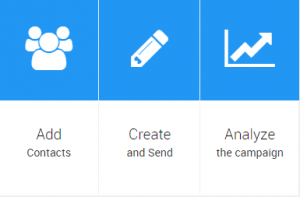 Emailchef offers SPAM Scan to assess whether the email can be optimized to avoid the anti-SPAM filters of incoming email servers.
Emailchef offers SPAM Scan to assess whether the email can be optimized to avoid the anti-SPAM filters of incoming email servers.








