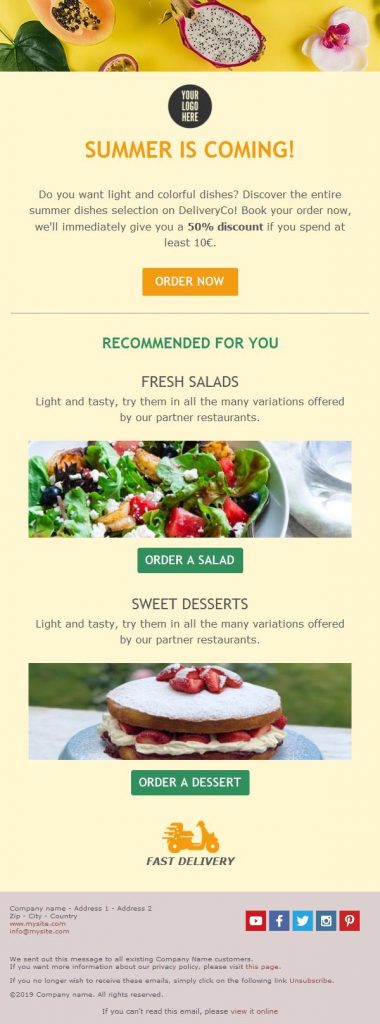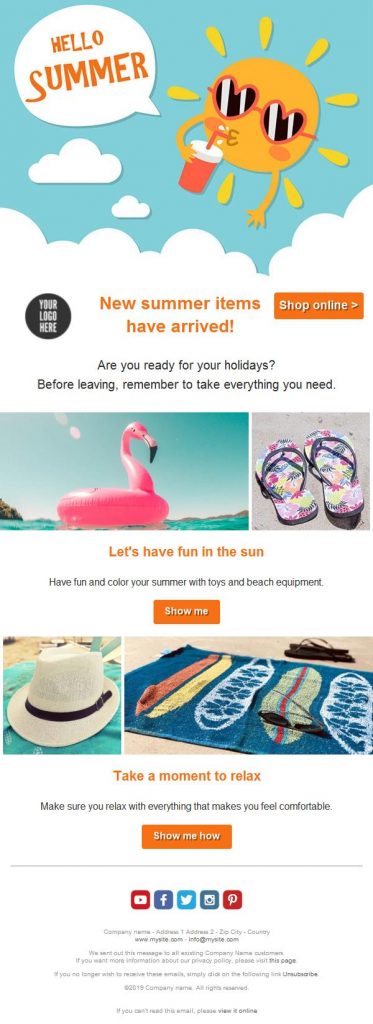Yay, summer is here! The arrival of warm weather doesn’t just mean that vacations are closer and ice cream is tastier than ever. The summer months also lend themselves to the creation of a holiday themed newsletter, just like Christmas, Easter and even Halloween and Valentine’s Day.
These are Emailchef’s tips to draft the perfect summer email.
1 – Give the Newsletter a Summer Look
Imagine a fresh and colorful look for the graphics of your summer newsletter. Choose warm colors like yellow and orange, while not neglecting shades that recall the blue of the sea and the clear sky. Consider graphic elements that can be immediately associated with the concept of a break from the routine: for example, vacations, travel, discovery, relaxation and fun. Images like these will instill positive feelings in the reader and may induce the recipient to read the message to the end.
2 – Add Contour Elements
If you sell summer collections such as fashion items, toys, and gadgets, etc., always try to use colored contour elements and background scenarios showing the sea or the beach.
3 – Put the Call to Action at the Top
Even if the summer newsletter is a “special” occasion, the call to action should always be placed at the top of the email. Point out the seasonal discounts, your unique and unrepeatable offer, or pre-announce great news for the autumn. The offer is the main news and it goes in the opening. There is always space in the body of the email to wish the reader a happy vacation.
4 – Use a Suitable Tone of Voice
Adopt a tone of voice that matches the season. Try to write in a positive and easy way, without betraying your usual style of corporate communications. The header of the holiday newsletter can also be customized to match the season.
5 – Provide Notice of Seasonal Closures
Always make readers aware if your company is closing for the season. This short text won’t be the top story, but it should still be immediately visible as readers scroll through the newsletter. Whether you’ll have someone answering phone calls in the office all summer or only offer a line for emergencies, your subscribers should know.
Emailchef has uploaded new templates for the summer that you can edit and send within minutes. Find them in your personal area.
One more thing. If you find that your workload decreases during the summer months, take the chance to clean up your contact lists. Enter the blacklist section of Emailchef and remove inactive and problematic email addresses. You can also note anyone worth contacting through a different channel (such as by phone) to request a new email address.
The summer months are also the right period to check the subdivision of lists and segments. Could these groups be sub-divided further using the information you have collected? You’ll find that a little housekeeping now will pay off handsomely in newsletter’s clicks and opening rates.