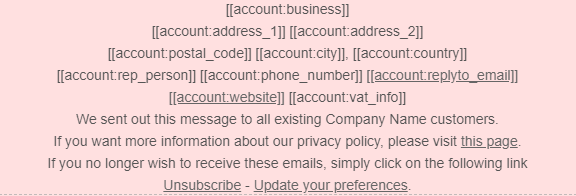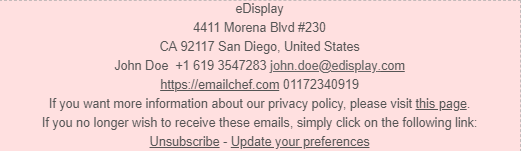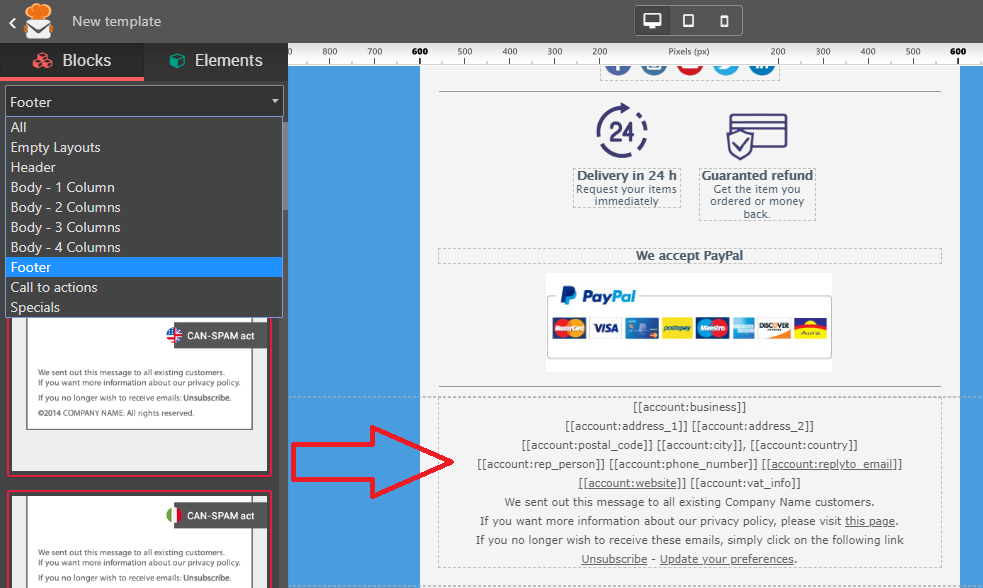In this post we explained how GDPR represents an opportunity, not an obstacle for people engaged in email marketing.
Now let’s see how Emailchef lets you meet the requirements of GDPR. You will see that it is all very easy. You will soon be able to create an automatic process to grow your contacts in a truly functional way.
The complete process takes three steps:
- Prepare the registration form for new users;
- Write a presentation message to send to your current list of email addresses (optional);
- Enter the CAN-Spam in the emails you send to your registered contacts. This element also contains the unsubscribe link.
1 – The Registration Form
Your registration form will enable you pick up new users in full compliance with the GDPR. It’s crucial.
Watch this tutorial. It will take you step by step through the creation of the registration form on Emailchef.
As you can see, it is not enough to ask for the new user’s basic information (name, surname, etc.). You also need the user to check the box to confirm acceptance of your use of their data: to send emails. Add here a link to your terms of use in which you clearly explain what will you do with the information you have collected.
The form is your pass to the users’ mailbox. You can place it on any page of your website, create a pop-up or post it on Facebook.
2 – The Presentation Email
This second step of our guide is optional.
When you start a new business, you might already have a list of email addresses to which you would like to send your news. You don’t have to give up this data!
To comply with the GDPR, though, you must write a message to all the email addresses and introduce yourself. Explain why they will find following you interesting. Explain what can they get from you. Describe the news or promotions they can expect. Motivate your contacts to let them share their personal data with you.
At the end of your explanation, you can enter the registration form with the permission box mentioned earlier. Not everyone will give their consent, but those who agree will be on the way to becoming your loyal users.
3 – Inserting the CAN-spam and the Unsubscribe Link
When you work with the Emailchef editor, you will need the element named “CAN-Spam Act.”. Drag it into your email, and you’ll have done almost everything you need to comply with the GDPR.
The inclusion of the “CAN-Spam act” is the only mandatory action within the Emailchef editor. Without it, you will not be able to send any email.
This element is the business card of your company. It identifies your most important information, making your communication clear to your recipients.
The words you see in square brackets cannot be replaced manually. This operation will be carried out automatically by Emailchef, which will insert the information associated with the verified email address you are sending from. Here’s how it might look in the actual email.
How does the unsubscribe link work?
You can find this link inside the CAN-Spam element. If you filter the blocks by choosing the item “Footer”, you will see that some of the blocks allow you to insert the CAN-Spam.
Now you are ready to perform email marketing!
We remind you that Emailchef provides a very efficient support service and can answer your questions. Our experts also offer a strategic consultancy service that will help you reach your goals.