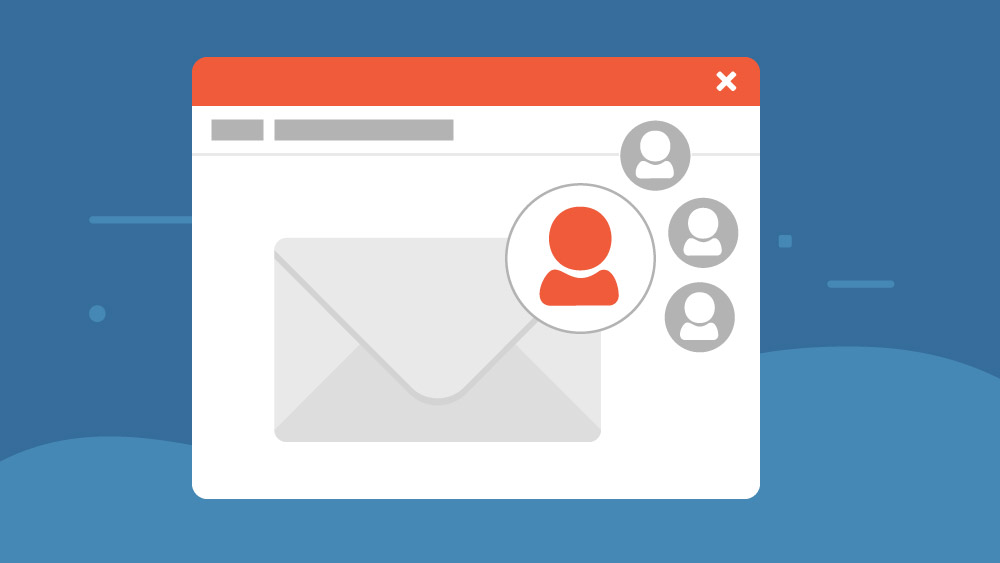A practical guide to sending emails to multiple contacts without using the traditional CC or BCC fields.
When sending emails to multiple people, protecting your recipients’ privacy is essential.
Whether you’re sending a company newsletter, a client update, or a marketing campaign, every recipient should see only their own email address, not the others.
This isn’t just good practice: it’s required by the GDPR (General Data Protection Regulation), the European law that protects personal data.
And failing to comply?
Let’s just say the fines can be very unpleasant 😅.
So how can you send emails to multiple recipients without exposing their addresses or triggering spam filters?
Let’s break it down.
Why Using CC or BCC to Email Multiple Contacts Is Never a Good Idea.
One of the most common ways to email multiple recipients is by entering their addresses in the CC (Carbon Copy) field.
But here’s the problem: everyone receiving the email will see the full list of addresses.
This isn’t just annoying: it’s illegal.
None of those contacts have consented to sharing their personal data with others.
That’s a direct violation of GDPR, which requires strict control over how personal information is handled.
“Okay, then I’ll just use BCC.”
Yes, using BCC (Blind Carbon Copy) hides the recipients’ addresses and is technically safer. But the core issue remains: you’re still sending a single mass email to a group of contacts.
This comes with serious risks:
- Spam complaints threaten your entire list.
Even ONE spam report can affect your entire sending reputation. A poorly managed mass email can harm your domain’s reputation, meaning future emails may automatically end up in spam. - Zero personalization.
With CC/BCC you can’t personalize the email content. Everyone receives the same generic message, which drastically reduces open and click rates.
So… how do you send an email to multiple recipients individually, safely, and legally?
Keep reading 👇
How to Send Emails to Multiple Contacts Without Violating GDPR or Damaging Your Reputation.
At this point, the question comes naturally 😅:
What’s the right way to email multiple people without compromising their privacy or damaging your own reputation?
The answer is simple: send separate, personalized emails.
By using a professional email marketing tool like Emailchef, you can manage large-scale sends without exposing your contacts’ addresses or risking your messages being flagged as spam.
Imagine sending an email that feels truly personal, including the recipient’s name, tailored details, and custom content. This approach protects every recipient’s privacy while helping you build more authentic relationships and increasing the chances that your emails will actually be read and appreciated.
Instead of a generic message that gets ignored in the inbox, your audience receives valuable, relevant, personalized communication.
And personalization isn’t the only advantage.
This method not only ensures GDPR compliance and full respect for privacy standards but also brings several key benefits that boost the overall effectiveness of your email strategy.
The main benefits include:
- Privacy and security.
Each recipient receives an email addressed only to them, ensuring full data protection. No shared addresses, no exposure risks, no accidental privacy violations, and no avoidable spam complaints. - Personalized content.
Separate sends allow you to include dynamic fields such as the recipient’s name, role, or specific interests. Messages that “speak directly” to a person tend to deliver significantly higher open and engagement rates than generic emails. - Better sender reputation and higher deliverability.
Personalized, one-to-one emails are far less likely to be marked as spam. Professional email marketing platforms also let you track performance, detect delivery issues, and apply best practices to optimize your deliverability, protecting your domain’s reputation in the long run. - Efficiency and automation.
Advanced tools allow you to schedule emails and create automated email sequences based on user behavior, such as follow-up emails for opens or custom actions after specific clicks. These automations save time and make your communication smoother, more relevant, and more consistent.
Sending an Email to Multiple Contacts with Emailchef: The Complete Tutorial.
Alright, let’s get practical.
How do you send an email to multiple contacts using a professional email marketing platform like Emailchef?
If you already have an email contact list, the first step is to import it into Emailchef.
Click on Lists & Segments, then select Create a New List.
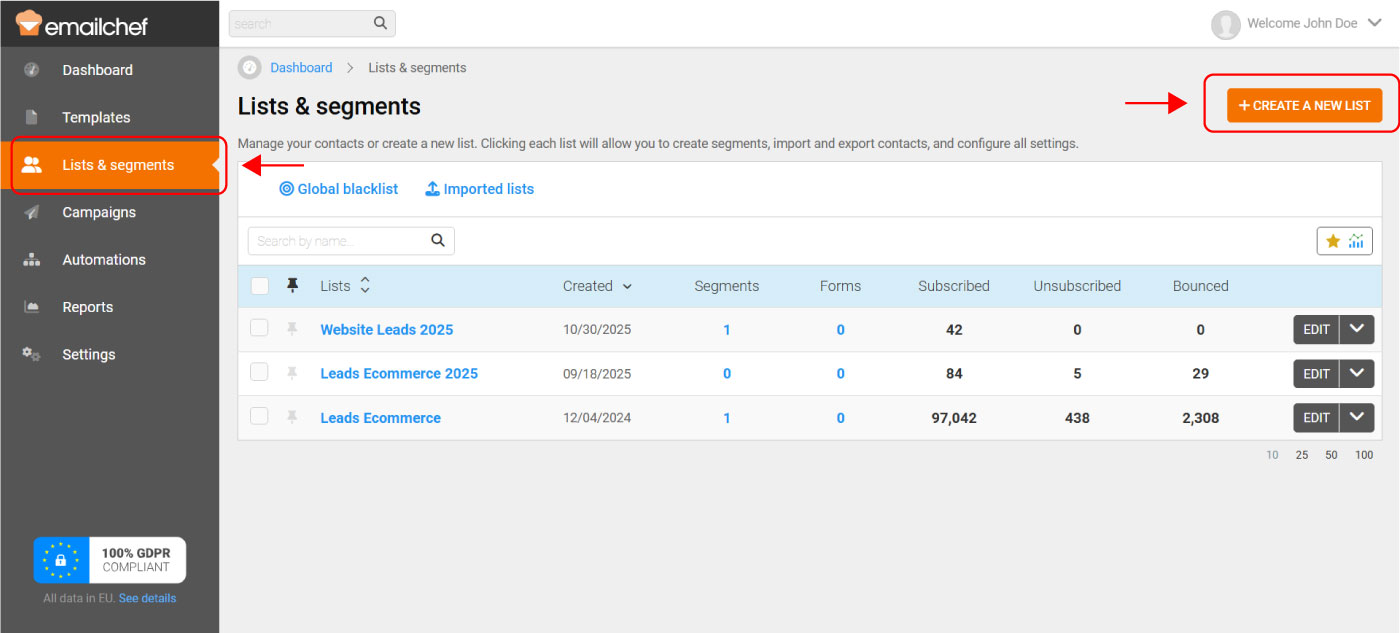
You’ll now need to:
- give your list a name,
- confirm that it complies with the Anti-Spam Policy and Privacy Policy,
- and click Create.
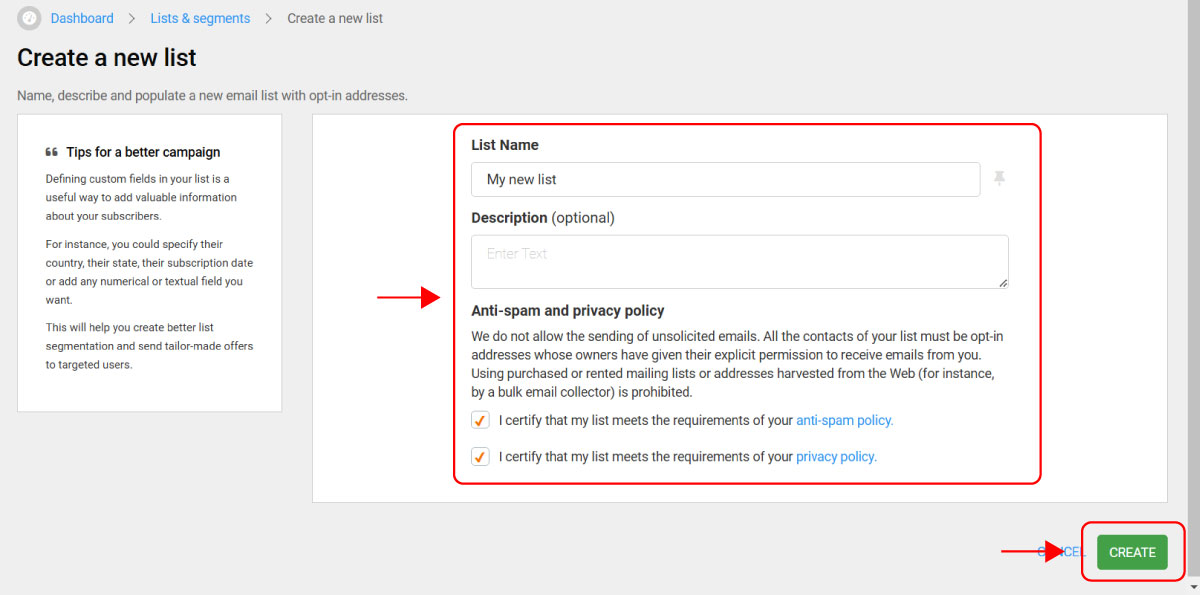
Next, choose how you want to add your contacts.
You can import them from XLS, XLSX, ODS, CSV, TXT, or directly from Google Sheets or Google Contacts. You can also add contacts manually or create a signup form.

In this example, I already have a contact list in CSV format. After uploading it, I click Import.

Now map the fields First Name, Last Name, Email Address and then click Finalize Import.
This will upload all contact data into your newly created list.
Once your list is ready, create your email using the drag-and-drop editor.
You can start from one of Emailchef’s many built-in templates.
You only need to write one version of your message: Emailchef will personalize it automatically for each recipient using placeholders.
Now let’s move on to sending the campaign.
Click on Campaigns in the left menu, then select Create a Campaign.
Choose the template you previously created in the Emailchef editor. You’ll find it under My Templates.
Click Use for Campaign to select it and proceed.

At this point, all that’s left is to:
- customize your subject line and preheader,
- choose your contact list,
- and decide whether to send the email immediately or schedule it for later.
PS: Looking for a full step-by-step tutorial on how to send your email?
We’ve got the perfect one for you 👇
Want to send emails to multiple recipients? Professional email marketing platforms protect your domain reputation and contacts’ privacy.
Sending individual emails to multiple recipients while respecting privacy regulations and GDPR isn’t just a best practice: it’s essential if you want to maintain a strong sender reputation and get real results from your campaigns.
With personalized sends and professional tools like Emailchef, you can avoid spam issues, prevent exposure of email addresses, and build stronger relationships with your audience. A targeted, personalized email always makes the difference!
If you’re looking for an easier, safer way to manage bulk sending, Emailchef is the ideal platform.
User-friendly, feature-rich, and built with privacy in mind, Emailchef lets you create, customize, and send campaigns to multiple recipients efficiently and without risk.
Try Emailchef today and manage your email sends like a pro — discover how simple effective, privacy-compliant email marketing can be.
PS: Your first 30 days are free!
FAQ: Sending Emails to Multiple Recipients
What’s the difference between CC and BCC in email sending?
The CC (Carbon Copy) field is used to send a copy of the email to additional recipients, and all addresses are visible to everyone in the thread. The BCC (Blind Carbon Copy) field, instead, allows you to send an email to multiple recipients without revealing their addresses to each other.
What does BCC mean in email?
BCC, short for Blind Carbon Copy, is an email field that lets you send the same message to multiple recipients while keeping their email addresses hidden. It’s useful for protecting privacy and preventing accidental “Reply All” messages.
What are the risks of using CC instead of BCC?
Using the CC field to send emails to multiple recipients exposes all email addresses to everyone on the list, violating privacy and GDPR. Even using BCC, while hiding addresses, carries significant risks: a single spam report can damage your entire list and harm your domain’s reputation. Additionally, with CC and BCC it’s impossible to personalize messages, which reduces the effectiveness of your communication.
For safe, personalized, and GDPR-compliant sending, use a professional platform like Emailchef.How can I send the same email to multiple addresses without showing recipients?
To hide recipients, use the BCC field available in Gmail, Outlook, and Apple Mail. However, for large-scale or professional sending, it’s better to use an email marketing platform like Emailchef, which ensures privacy, proper list management, and compliance with GDPR.
What’s the difference between email clients like Gmail and email marketing platforms like Emailchef?
Email clients like Gmail and Outlook are designed for everyday personal and business communications, while email marketing platforms like Emailchef are built to manage large-scale campaigns, offering features such as segmentation, reporting, and anti-spam tools.
What’s the best way to protect recipient privacy in bulk emails?
The best approach is to use a professional email marketing platform, such as Emailchef, which sends personalized emails to each recipient without exposing the addresses of other contacts. This approach ensures privacy, complies with GDPR, and protects your reputation.
Using BCC, while better than CC, still carries risks of spam and lack of personalization. With dedicated tools, however, each recipient receives a secure, targeted, and personalized email.How can I create a mailing list to send emails to multiple recipients?
You can create a mailing list using:
– built-in features in your email client, or
– dedicated email marketing platforms that offer tools for list management and mass email sending.How can I send an email without showing the recipients’ addresses?
To protect your contacts’ privacy, you can use the BCC (Blind Carbon Copy) field available in clients like Gmail, Outlook, or Apple Mail.
However, for sending emails to multiple contacts, it is recommended to use an email marketing platform like Emailchef. These tools send individual and personalized emails, ensuring GDPR compliance and secure contact management.How can I send emails to multiple recipients without being flagged as a spammer?
To reduce spam risk:
– Email only contacts who have given explicit consent.
– Send valuable, relevant content.
– Include a clear, working unsubscribe link.
An email marketing platform helps you manage contacts safely, improve deliverability, and stay compliant.How do I choose the best platform for sending bulk emails?
The choice depends on the type of sending and your needs:
– Gmail and Outlook: great for occasional sends or emails to a few recipients.
– Professional platforms like Emailchef, MailChimp, or Sendinblue: ideal for structured campaigns, offering advanced features such as list management, detailed reporting, and tools to ensure compliance with regulations, including GDPR.
For regular or large-scale sends, using a professional email marketing platform ensures greater efficiency, security, and better deliverability.Is it legal to send promotional emails to multiple recipients?
Yes, but only if recipients have given explicit permission. You must also comply with regulations such as GDPR in Europe and CAN-SPAM in the U.S.
What is GDPR and how does it affect email sending?
The GDPR (General Data Protection Regulation) is a European regulation that protects users’ privacy. To comply with it, you must obtain recipients’ consent before sending emails, provide a clear unsubscribe option, and handle personal data securely.
Can I send personalized emails to multiple recipients without advanced software?
Yes, tools like Mail Merge in Outlook or Google Workspace allow it. However, platforms like Emailchef make the process easier, more scalable, and more professional, while minimizing spam risks.