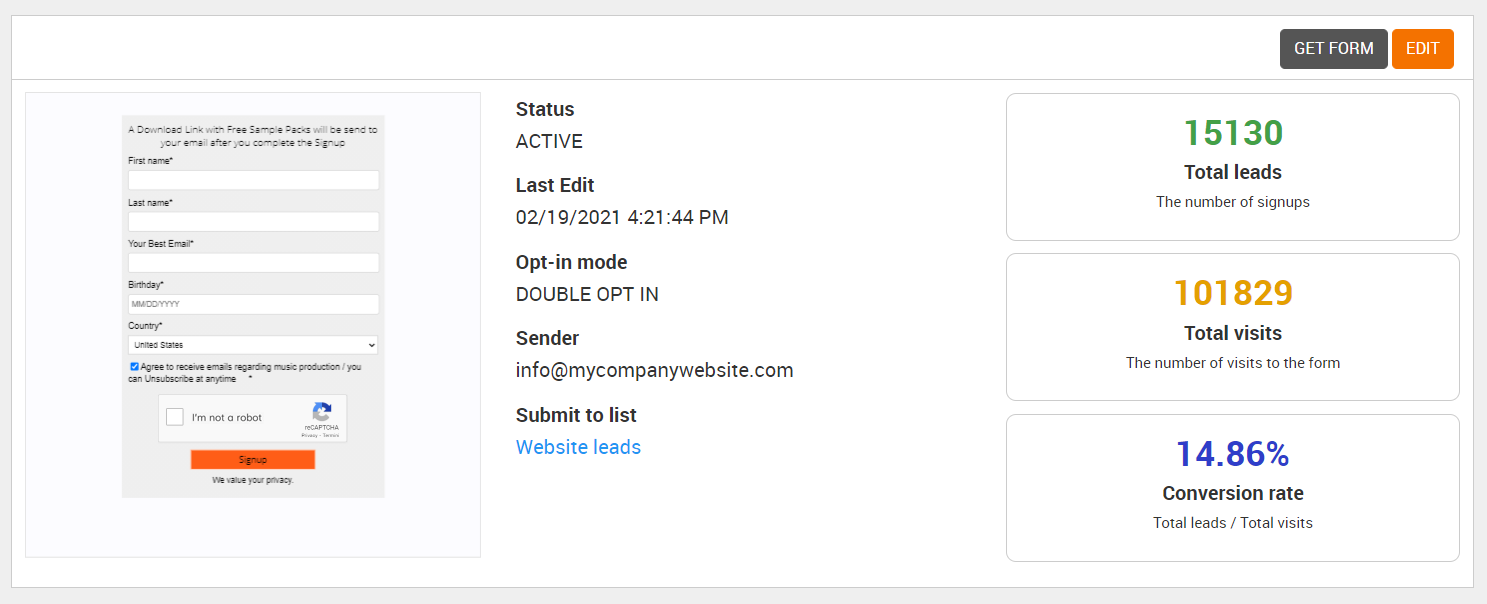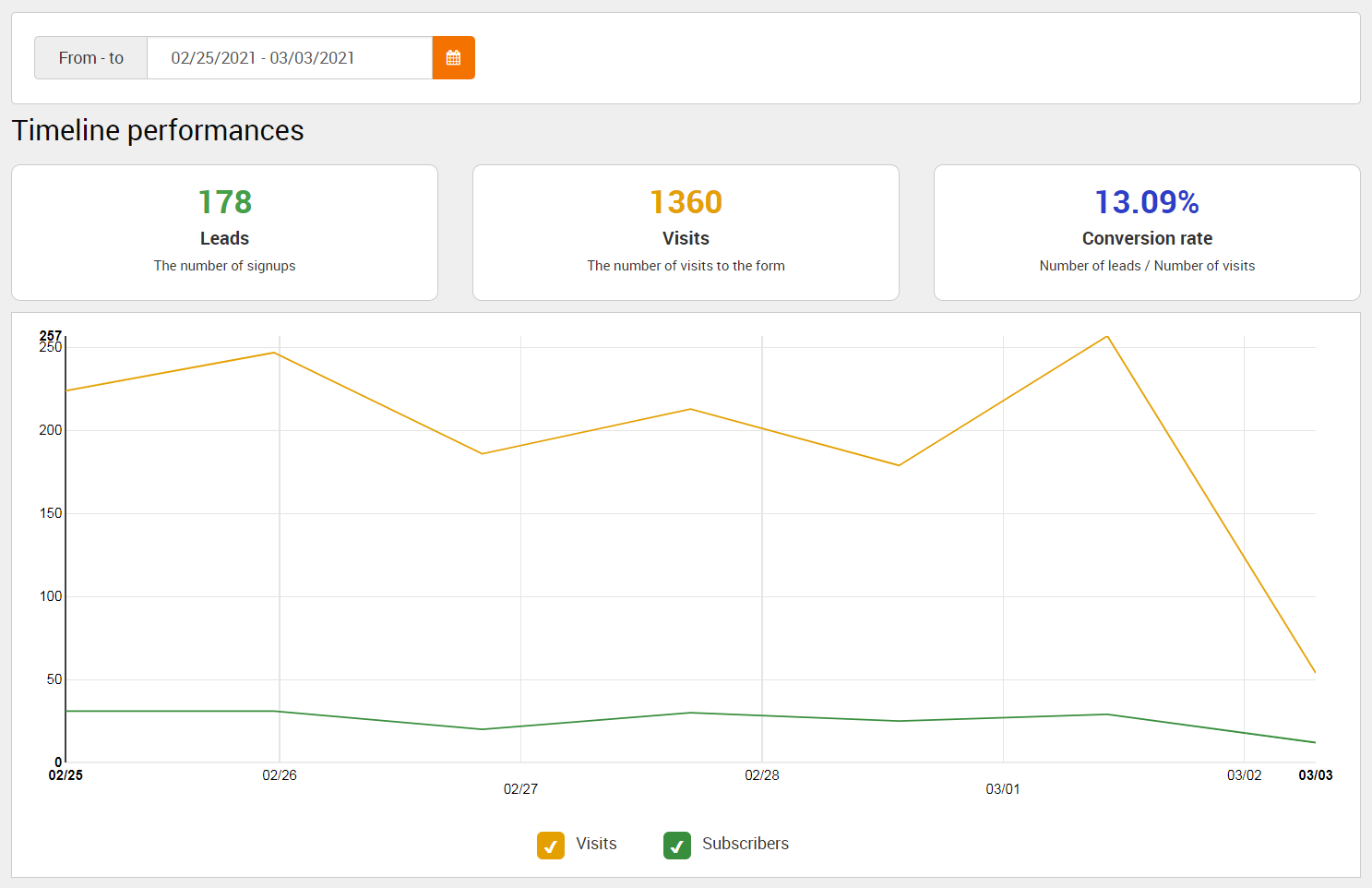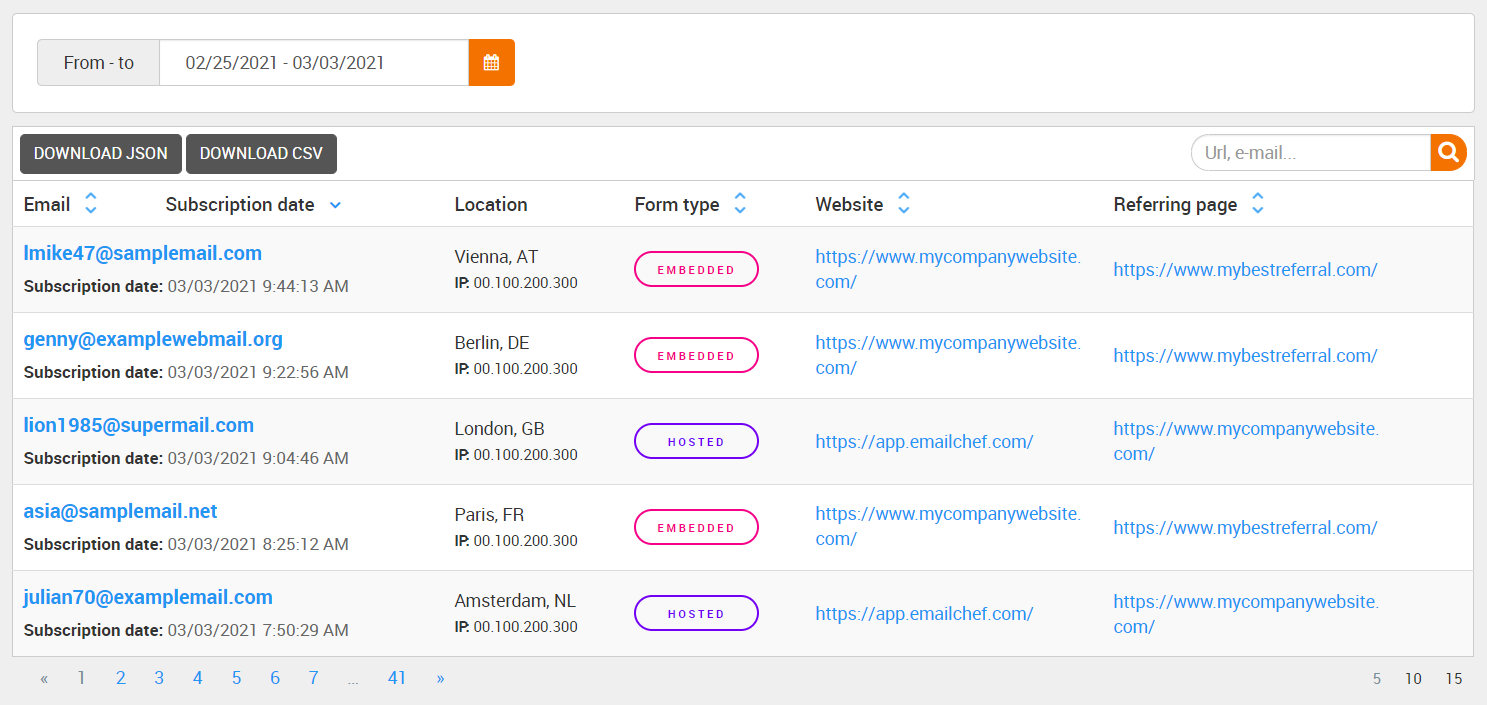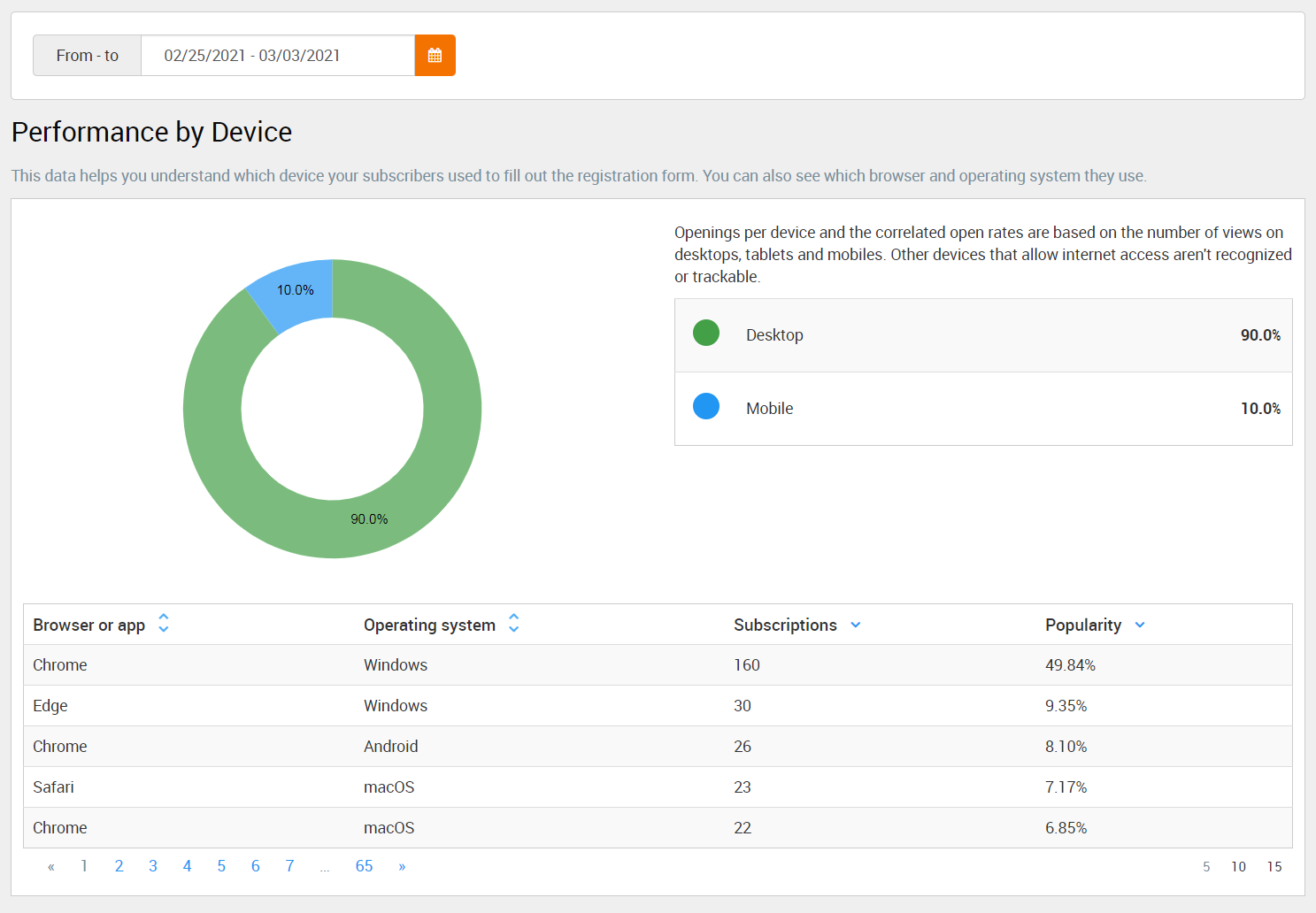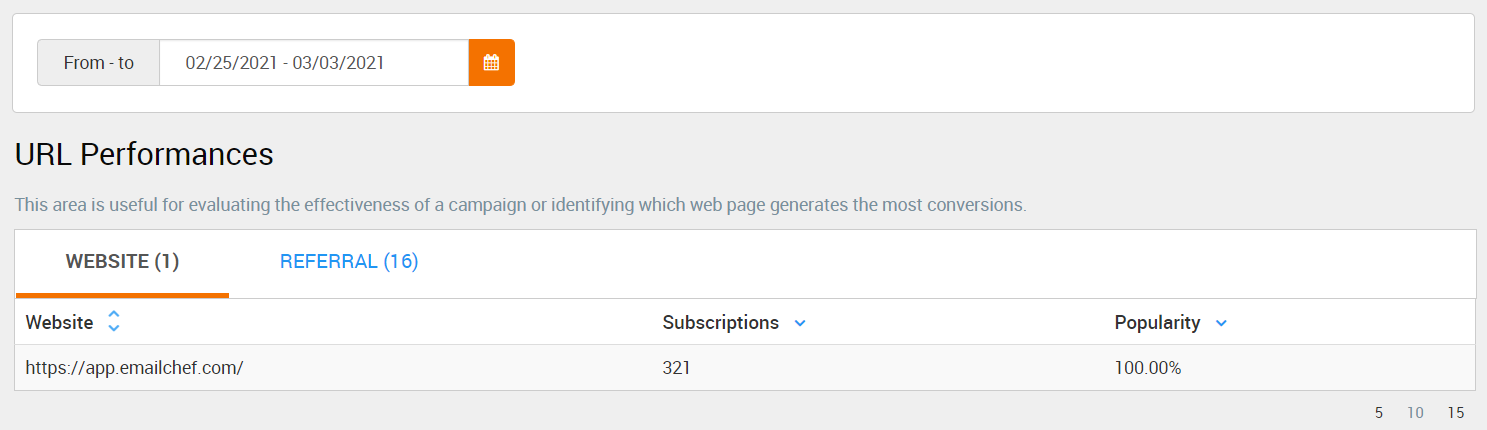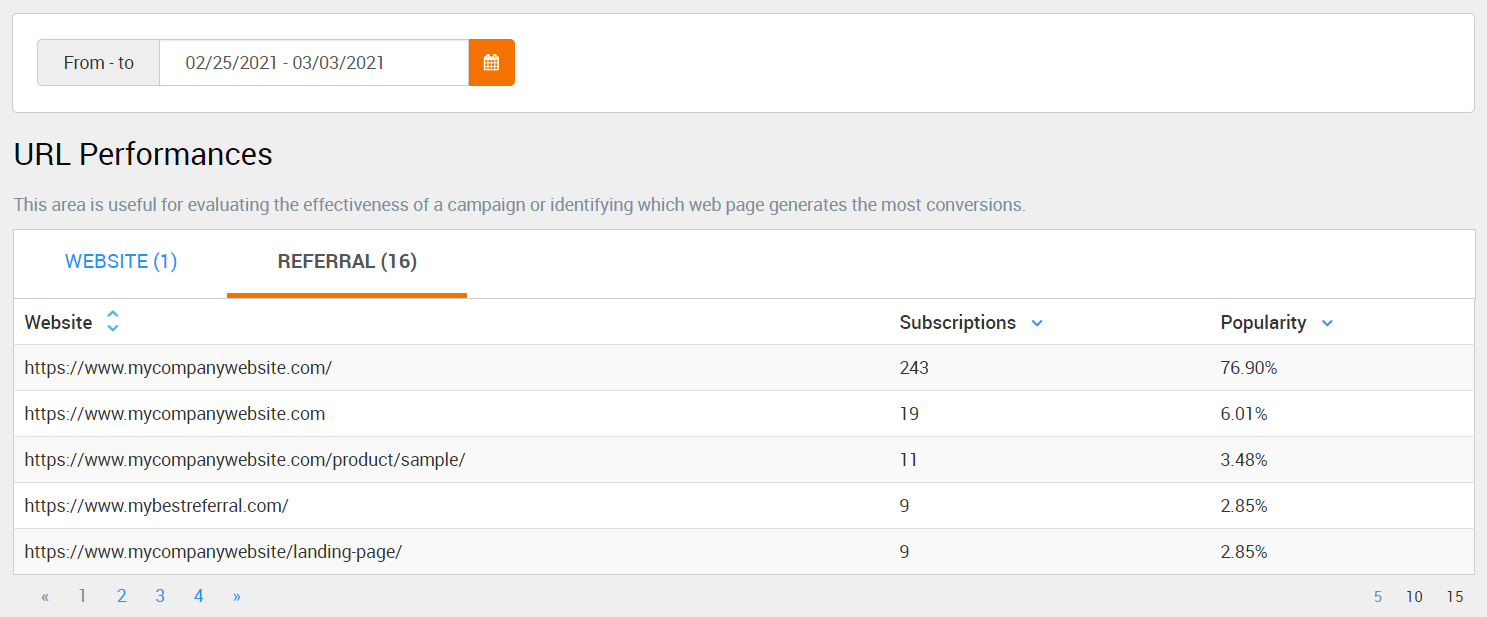Sign up forms are the main channel for increasing your mailing list and acquiring information about your contacts’ preferences. They help you create customized campaigns that convert leads into customers. There are various techniques that you can use to improve your sign up forms and achieve your business goals. Our aim today is to show you how to improve the performance of sign up forms by exploiting Advanced Analytics.
How to Use Sign Up Form Performance Analytics
Professional email marketing platforms must provide efficient tools that will enable you to get the most out of your communication strategy. That’s why the Emailchef team has developed a special section dedicated to monitoring the performance of sign up forms. Let’s discover how to use this data to maximize the effectiveness of your forms in every way on each page of your website.
The Preview – A First Look at the Performance of Your Sign Up Form
Understanding the performance of your sign up form means looking at three main numbers: the number of visits; the number of subscribers; and the conversion rate (subscribers/visits).
To improve the performance of your sign up forms using Advanced Reports, you must pay attention to these basic numbers and learn how to read them.
If the number of visits to your form is too low, your Web page may have a positioning problem on search engines. Focus on improving your SEO strategy.
If the number of visits are significant but you can’t gain a reasonable number of subscriptions, make your sign up form more appealing. Take a look at our blog page dedicated to how to improve sign up forms to gain more subscribers.
Timeline Results – Evaluate Improvements Over Time
With a professional tool such as Emailchef’s sign up form analytics, you can track the performance of your sign up form over a select period, and discover whether changes you’ve made to your form have produced desired results. Remember: your selection will also give you data on the performance of the landing page that hosts your form. As always, if a sign up form isn’t receiving enough visits, focus on improving the landing page so that it attracts more traffic.
Subscriber List and Contact Information
A well-structured sign up form analytics section must host a detailed list of subscribers, as well as other important information, such as:
- The location of the subscriber.
- The subscription date and time.
- Whether the form is embedded or hosted.
- The Web page displaying the form.
- The referral page that brought the user to your form.
This data will give you an overview of your subscriptions. It will reveal where your subscribers come from, and whether an embedded form inserted via Javascript directly onto your Web page attracts more registrations than a hosted form accessible via link and hosted by an external server.
Sign Up Performance by Device, OS, and Browsers
Knowing on which device, operating system, and browser the subscription took place can make a difference in the conversion rate of your sign up forms. When you know whether your subscribers reach you on smartphones or desktops, using Windows, iOS, or Android, and which browser they like to use, you can modify your forms to suit their preferences.
If your form is viewed mainly on mobile devices, for example, you can optimize it so that it will display well even on smartphones. If your form is viewed mainly on Apple devices, make sure that there are no display problems on Safari. Form optimization can really set you apart from competitors and give your brand a reputation for professionalism and refinement. A refined page with a clean and well-structured form attracts more visitors, and improves the conversion rate and popularity of your website and business.
URL Performance
A section dedicated to the analysis of URL performance lets you evaluate the effectiveness of a specific campaign or find out which Web pages generate more traffic to your sign up form. You can decide to enhance weaker Web pages, focus on the most successful pages, or both.
The Importance of Advanced Sign Up Forms Analytics
Advanced Reports are essential to building a good contact collection strategy. If you don’t consult statistics and consider performance, you won’t be able to track your results and make effective tests to get the most out of your forms. A weak sign up form won’t give you enough email addresses. It will keep your mailing list short and hamper the success of your email marketing campaign.
When so much of your work depends on the performance of your sign up forms, what are you waiting for?
If you’re starting an email marketing campaign and want to try Emailchef for the first time, we are pleased to tell you that together with the free trial, you will also be able to access the new report section for the whole trial period.
If you are an Emailchef user, take advantage of a free trial of our new Sign Up Form Performance section.
The free trial will be available until April 30!