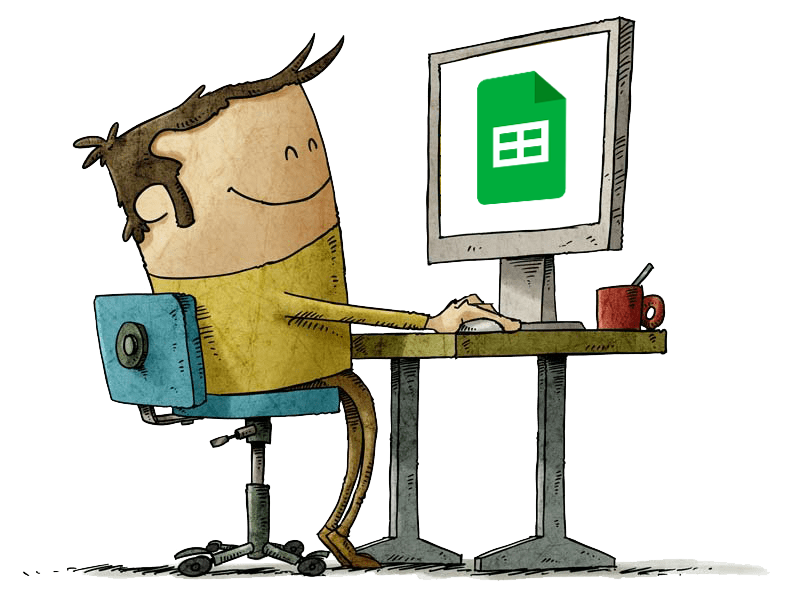
How to optimize your marketing campaigns by integrating data from your platforms and services with Emailchef.
Start improving your marketing strategy by transferring data from Google Sheets™ to your Emailchef lists with the SyncTo Emailchef add-on.
Thanks to this new tool developed by the Emailchef team, you can keep your email lists constantly updated, ensuring seamless synchronization from Google Sheets™ to your Emailchef account.
But there’s more.
You can also use Google Sheets™ as a bridge to easily integrate any app or service with Emailchef. For instance, if you use a CRM and want to transfer collected data to Emailchef, SyncTo Emailchef lets you do it in just a few clicks.
How does it work?
Below, you’ll find a video tutorial to guide you step by step 👇
How to Sync Data Collected on Google Sheets™ with Emailchef Lists
What you can do with SyncTo Emailchef:
- Easily sync your data: transfer data from Google Sheets™ to Emailchef in just three steps, keeping your lists always up-to-date.
- Transfer data to multiple contact lists: sync multiple Google Sheets™ with different Emailchef lists for a simple, customized campaign management experience.
- Create new lists and select custom fields: create lists and choose specific fields to sync from Google Sheets™, ensuring that your Emailchef lists only receive the right data.
- Protect your data with a secure connection: enjoy a safe connection between Google Sheets™ and Emailchef to keep your marketing data secure.
Some examples of use:
- Integration with other apps or services: use Google Sheets™ as a bridge to easily connect any app or service with Emailchef.
- Instant list synchronization: keep your email lists updated at all times and forget about manual data entry.
- Event organization and management: sync registration data from Google Sheets™ to better communicate with participants.
- CRM integration and synchronization: automatically align your contacts from your CRM to Emailchef and update data whenever it changes.
- Simple and secure data migration: quickly and securely import large volumes of contacts into Emailchef.
How to sync data from Google Sheets™ to Emailchef: useful configuration screenshots.
Note: Google Sheets™ is a trademark of Google LLC








