Emailchef © 2012 – 2022 | All rights reserved
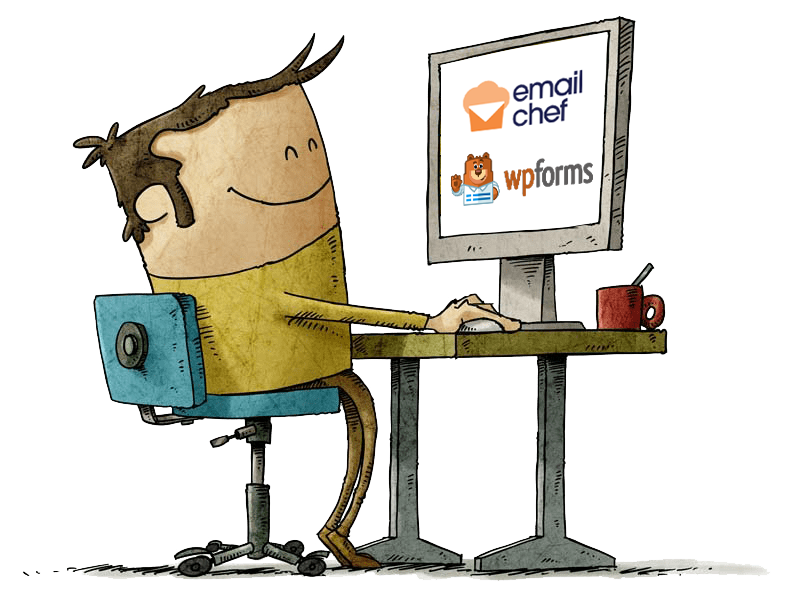
The integration that transforms your signup forms into a growth tool.
Connecting WPForms with Emailchef goes beyond collecting email addresses, it helps you build lasting relationships with your audience.
Every signup form automatically feeds your Emailchef lists, allowing you to launch personalized and automated email marketing workflows.
Perfect for anyone who wants to simplify contact management and boost campaign results.
Want to automatically and neatly collect subscribers from your WordPress site?
This guide will show you, step by step, how to connect WPForms to Emailchef so that every signup form becomes a direct source of new leads for your campaigns.
No technical skills required, just a few clicks. Let’s get started!
Make sure you’re using WordPress version 5.0 or later.
Install and activate the WPForms plugin, then create the signup form you’ll use to collect contacts (for example, “Newsletter” or “Request Information”).
For more details, check out WPForms’ official guide Creating Your First Form.
Go back to your WordPress site and install the Emailchef plugin.
Once the installation is complete, activate the plugin.
Give your API key a name (e.g., “WPForms”) and copy the Consumer Key and Consumer Secret into the required fields in WordPress.
For more details, read the article How to Generate API Keys with Emailchef.
💡 Remember to save your Consumer Secret: it won’t be visible again once you close the window.
From now on, every new subscriber through WPForms will be automatically added to your Emailchef list, ready to receive your newsletters, automations, and personalized campaigns.
Frequently Asked Questions about the Emailchef and WPForms Integration.
Absolutely. WPForms is one of the easiest and most powerful WordPress plugins for creating signup forms. When integrated with Emailchef, you can automate subscriptions, manage contacts efficiently, and launch personalized email marketing workflows instantly.
Not at all. The free Emailchef plugin for WPForms lets you connect the two tools in just a few clicks, no coding or technical expertise required.
Yes. Once WPForms is connected to Emailchef, you can organize contacts into different lists or segments based on the form they submitted, their interests, or other collected data, making your campaigns more targeted and effective.
To build a high-performing form with WPForms, keep it simple: include only essential fields like name and email, use a clear call to action, and place it strategically on your site.
When connected to Emailchef, you can immediately trigger welcome emails and follow-up automations.
After integrating with Emailchef, you can access detailed analytics, including open rates, click-throughs, and conversions, directly from your dashboard.
This allows you to identify which forms generate the most signups and refine your marketing strategy accordingly.
Of course. WPForms lets you create any kind of form: from simple contact forms to quote requests and surveys.
With Emailchef, you can automate responses or add these contacts to specific lists for future communications.
WPForms includes dedicated consent fields, while Emailchef securely manages data in full compliance with GDPR. This ensures transparent, safe handling of your subscribers’ information according to European data protection standards.
Try Emailchef for free for 1 MONTH.
No credit card required.
Try Emailchef for free for 1 MONTH. No credit card required.

Emailchef © 2012 – 2022 | All rights reserved