Emailchef © 2012 – 2022 | All rights reserved
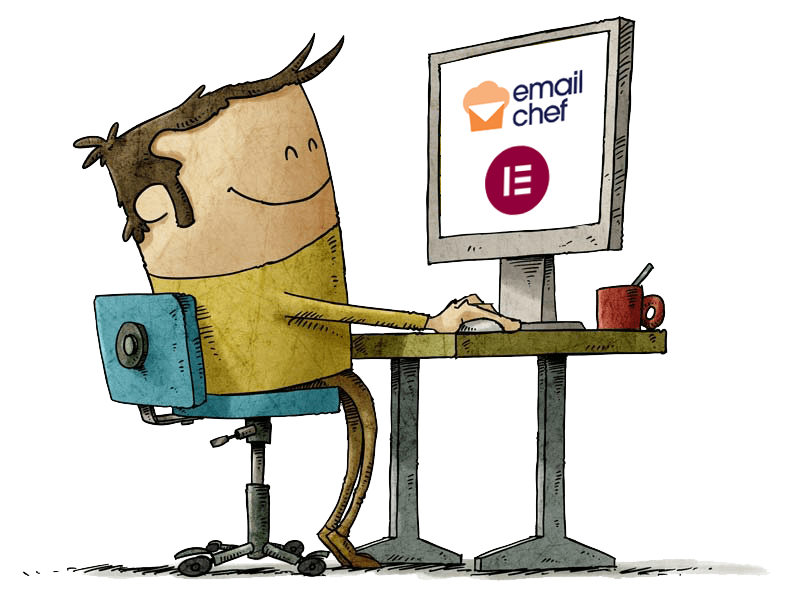
Elementor helps you design beautiful, fully integrated forms that match your site’s look and feel.
Emailchef adds what really matters for marketing: automated contact management and personalized campaign activation.
With the Emailchef–Elementor integration, every form becomes a powerful channel to engage your audience, build lasting relationships, and grow your business.
Want to automatically and neatly collect subscribers from your WordPress site?
In this tutorial, we’ll show you step by step how to connect Elementor with Emailchef, so every form you create becomes a direct source of new contacts for your email campaigns.
No technical skills required, just a few clicks. Let’s get started! 🚀
Make sure you’re using WordPress version 5.0 or later and have Elementor installed.
You’ll need the Form widget to create signup or contact forms. If it’s not available in your free version, you can activate Elementor Pro.
Then, create the form you want to use with Elementor.
Log in to your Emailchef account and create a new contact list where subscribers from Elementor will be added automatically.
From the left-hand menu in your dashboard, go to Lists and Segments → Create a New List.
Go back to your WordPress dashboard and install the Emailchef plugin.
Once installed, activate it.
This plugin acts as the direct bridge between Elementor and your Emailchef account.
You’ll be redirected to your Emailchef dashboard:
For more details, read the article How to Generate API Keys with Emailchef.
From now on, every time a user submits an Elementor form, their data will be automatically added to your Emailchef list. From there, you can launch newsletters, welcome automations, or nurturing campaigns with just a few clicks.
Frequently Asked Questions About Integrating Elementor with Emailchef.
You can connect your Elementor contact or signup forms to an email marketing platform like Emailchef. This allows you to automatically collect subscriber data and launch personalized newsletters or automation workflows, no manual data entry required.
Yes: when you integrate Elementor with an email marketing service. With Emailchef, for example, you can trigger automatic welcome emails, follow-ups, or promotional sequences every time a user submits a form.
First, create or select your contact list in your email marketing platform. Then, use the Emailchef integration plugin for WordPress to link that list to your Elementor forms. Every new signup will be automatically added to the right list in real time.
If you’re looking for a free, native, and automated integration, Emailchef is one of the best options. The official Emailchef WordPress plugin connects seamlessly with Elementor and syncs your form contacts instantly: no third-party connectors needed.
Yes. With Emailchef, you can segment subscribers based on the page, form type, or specific data they provided. This allows you to send highly targeted messages and increase engagement and conversions.
Yes. The Form widget, required to capture email contacts, is available in Elementor Pro. If you’re using the free version, you can integrate signup functionality through alternative form plugins or shortcodes.
Elementor itself doesn’t send newsletters. However, you can use it to design signup pages, landing pages, or thank-you pages that connect to Emailchef. Emailchef then handles the email delivery, automation, and list management.
Install the Emailchef integration plugin for WordPress. Once connected, every signup from your Elementor forms is automatically saved, synced, and managed within Emailchef. No need to import files or copy data manually.
Absolutely. Automating contact collection and sending personalized follow-ups helps you capture more qualified leads and build stronger relationships with your audience, leading to higher conversion rates.
Yes, as long as you include consent checkboxes in your forms and use a GDPR-compliant platform like Emailchef. Always inform users how their data will be used and give them the option to unsubscribe easily.
Try Emailchef for free for 1 MONTH.
No credit card required.
Try Emailchef for free for 1 MONTH. No credit card required.

Emailchef © 2012 – 2022 | All rights reserved