Emailchef © 2012 – 2022 | All rights reserved
Combine the power of email with the immediacy of WhatsApp to create multichannel automations that boost sales and engagement.
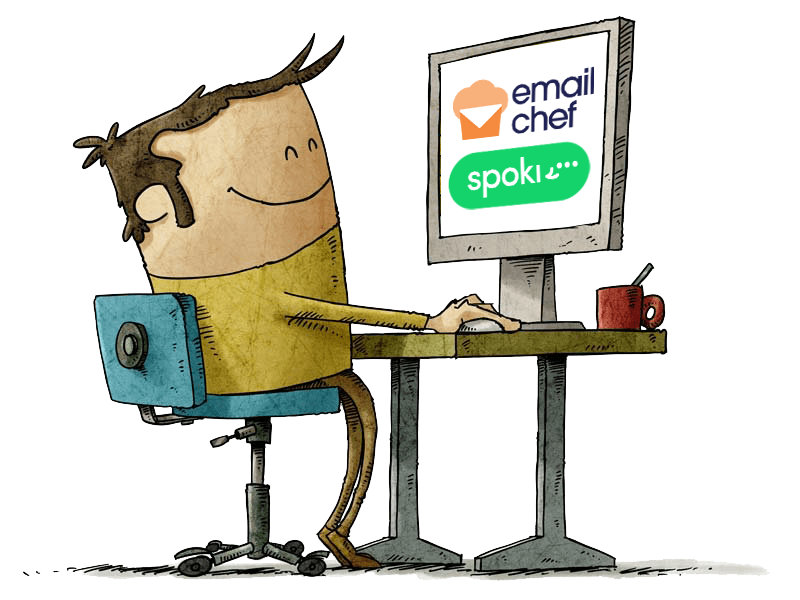
Enhance your automations with Emailchef and Spoki: combine the power of email and WhatsApp to increase sales and engagement.
In this video, we’ll show you how it works and how to make the most of this integration, step by step.
The integration between Emailchef and Spoki is the perfect solution for marketers looking to supercharge their campaigns with powerful multichannel automation.
Combining the depth of email (ideal for detailed communication) with the immediacy of WhatsApp (one of the highest open-rate channels) helps increase conversions, engagement, and customer loyalty.
Below, discover the main benefits of merging email and WhatsApp marketing into one winning strategy.
Send detailed email messages and instant WhatsApp follow-ups to guide customers through the entire sales funnel.
WhatsApp boasts extremely high open and click-through rates, amplifying the impact of your email campaigns.
Send urgent alerts, flash offers, and tailored promotions via WhatsApp without losing the value of in-depth email messaging.
Build integrated automations with a visual, user-friendly interface—no advanced technical knowledge needed.
Quickly respond to customers via WhatsApp after an email touchpoint, providing quality support and assistance.
Win customer trust by reaching them through the right channel at the right time with relevant, engaging messages.
Create multichannel flows and boost sales, engagement, and loyalty with truly integrated marketing.
Want to send automatic WhatsApp messages after someone subscribes to your newsletter? This guide shows you exactly how.
You’ll learn how to connect Emailchef to Spoki in just a few simple steps, from setting up your contact list to creating your automated flow.
We’ll walk you through a real-world example: a welcome automation that combines email and WhatsApp in one smooth sequence.
No technical skills needed: we’ll guide you every step of the way.
Let’s get started!
From now on, every new subscriber to the list will first receive the welcome email, followed by the WhatsApp sequence triggered via Spoki.
Emailchef does not send the WhatsApp message directly. Instead, it passes the data to Spoki, which handles the message delivery based on your automation setup.
Harness the power of multichannel marketing to boost sales, engagement, and customer loyalty (quickly and effectively)!
Frequently Asked Questions about Email and WhatsApp Automation Integration.
An email and WhatsApp integration connects your email marketing platform with WhatsApp to create multichannel automations. It allows you to engage customers through both email and WhatsApp messages in a seamless, coordinated way.
This integration combines the in-depth communication of emails with the speed and high open rates of WhatsApp. It helps boost conversions, improve customer engagement, and increase loyalty with highly targeted, timely messages.
By connecting the two platforms via webhook or API, you can automatically send emails and WhatsApp messages based on user actions, without needing advanced technical skills. It enables you to build personalized journeys that adapt to each contact’s behavior.
No. The Emailchef integration for Spoki is designed to be simple and intuitive. Thanks to a visual interface, anyone can create powerful multichannel automations (no coding required).
Popular use cases include abandoned cart recovery, order updates, lead nurturing campaigns, and multichannel customer support. This integration is ideal for businesses looking to enhance the customer journey at every touchpoint.
Yes, the integration is available to all Emailchef users, with no technical restrictions. You can start building multichannel workflows to strengthen your digital marketing strategy—regardless of your plan.
Try Emailchef for free for 1 MONTH.
No credit card required.
Try Emailchef for free for 1 MONTH. No credit card required.

Emailchef © 2012 – 2022 | All rights reserved