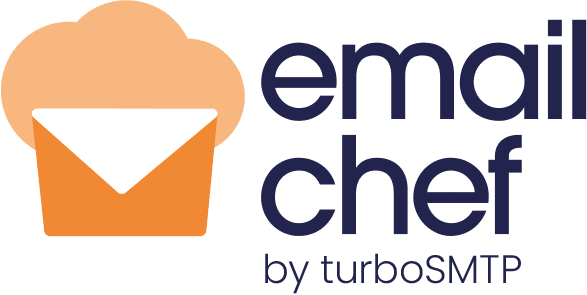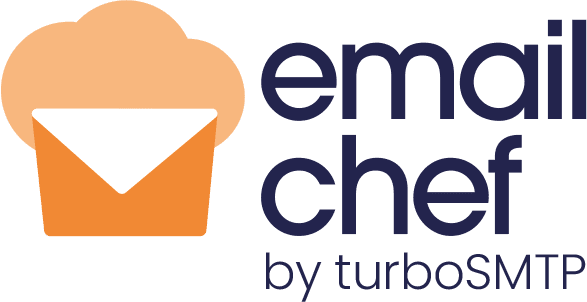Ovdje možete pronaći sve praktične video vodiče koji će vam pomoći da započnete s radom na Emailchef-u.
«
Prev
1
/
2
Next
»
From WPForms to Emailchef: turn your website contacts into email subscribers
Discover Emailchef Flows: Advanced Automation for Your Email Marketing
How to create, prepare and send an email with Emailchef
Create a segment on the fly before sending your campaigns
How to Sync Data Collected on Google Sheets™ with Emailchef Lists
How to create a responsive email from scratch with our drag & drop editor
How to embed an inline form on a WordPress site
How to automate a discount email when a subscriber opens your campaign
How to authenticate your domains
Emailchef: the simplest and most intuitive email marketing platform
[EN] Use labels to organize campaigns and automations
[EN] How to Share and Import an eMailChef Template
[EN] How to create a countdown with Sendtric and add it to your newsletter
[EN] How to create a sign-up form with eMailChef
[EN] How to create a popup sign-up form and insert it into your website
How to create an inline sign-up form for your website and for external landing page
[EN] How to connect the WooCommerce plugin to an eMailChef list
[EN] How to integrate eMailChef with WordPress
[EN] Monitor the performance of your registration forms
[EN] Collect data from your subscribers with the "Update your preferences" link
[EN] How to Start Sending Emails with eMailChef
[EN] How to customize automatic subscription emails and notifications
[EN] How to create a professional email signature with eMailChef
[EN] How to insert a background image or gif in a newsletter
[EN] How to make mobile versions different from desktop newsletters
[EN] What are autoresponders? How to create an automatic birthday email
[EN] How to send an abandoned cart email
[EN] Consult your contact rating and check your list activity
[EN] How to add and manage your account's users
[EN] How to import contacts from SendBlaster
[EN] How to generate reviews and follow-ups by email
[EN] How to send newsletters with personalized links
[EN] Create a segment based on contact rating
[EN] Unsubscribing a contact
[EN] How to edit a contact's data
[EN] How to export contacts
[EN] How to create an eMailChef campaign from a MailStyler template
[EN] How to create a list and add or import contacts
[EN] How to create custom fields and add them to a registration form
[EN] Get your customers' data legally with SqueezeTablet
[EN] Try all the features of eMailChef 30 days FREE
[EN] Introduction to the eMailChef dashboard
[EN] How to add CSA compliance in your newsletters
eMailChef - Presentation
[EN] Placeholders: types and use
[EN] How to customize your newsletter
[EN] Monitor your contacs' detailed data
[EN] Create and send immediately or schedule your campaign
[EN] Create segments from lists with custom fields
[EN] Create segments from lists with advanced fields
«
Prev
1
/
2
Next
»